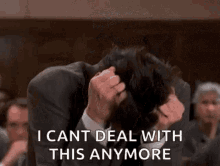Were Mistakes Made? Radeon RX 7900 GRE Review Update
Support us on Patreon: https://www.patreon.com/hardwareunboxedJoin us on Floatplane: https://www.floatplane.com/channel/HardwareUnboxedBuy relevant products ...
Says there is a bug with overclocking AMD are aware of and will address