You are using an out of date browser. It may not display this or other websites correctly.
You should upgrade or use an alternative browser.
You should upgrade or use an alternative browser.
Poll: *** The Snow Leopard Thread - All Related Posts In Here ***
- Thread starter Conrad11
- Start date
More options
Thread starter's postsPreviously I hated QuickTime 7. It was ugly, it was slow, and generally unusable.
It was ugly, but it was very usable. For starters it had features no media player on any platform had for years (actually there is still no full equivalent) - frame by frame progression back and forward with cursor keys, "play all frames" option which allowed you to bypass things like soft pulldown applied to media container and check the actual footage, every single frame of it. It also had those tiny touches - like the audio graphs next to progress bar, so you could immediately see if the audio was equal level in both channels and not over compressed. The control user had over playback and preview of "soft" container options was just fantastic:

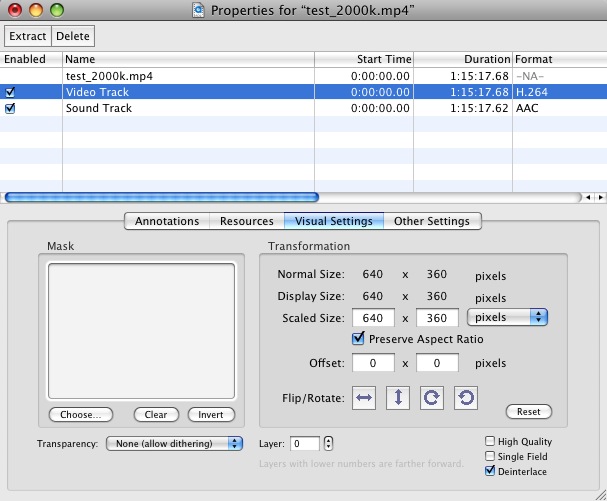
Perhaps all those things were completely unimportant for someone who watches occasional rip on their laptop, but for anyone who use Mac as an editing machine the lack of old features in QTX is just shocking - it's literally Photoshop to MSPaint. We don't get to use the new, accelerated, HD optimized QTX, because after years of paying for Pro upgrades Apple just turned around and showed us their bare naked hairy one. The best they can offer us - people spending heavy thousands on editing machines is 5 years old "ugly and slow" piece of software to quote yourself...
Again, that's nice when you play your iphone movie, but how do you for example perform QC on a footage that you can't see properly, since the massive controls obstruct large portion of the screen and come back up every time you scroll frame by frame though it with keys. All they had to do was a small tick in a menu that moves the controls below video window. And no one would even mention it. I know you guys might not see those things as necessity, but a lot of companies spent literally thousands of pounds for stuff like camera specific, MXF or Sheer components for QT, and now they get interface which is pretty, but about as useful as getting haircut done in motorbike helmet and balaclava.It's fast, snappy, with a really nice UI and control interfact, and when you move the mouse away it gets rid of everything, including the border.
And one doesn't discount the other - you can have a nice player that's usable for power users, all they had to do was think about both markets.
When Apple made it that you had to pay for a "Pro" upgrade I thought it was stupid, especially when some of the "Pro" features included Full-Screen, something that every other media player has as standard.
Believe me - it didn't make them any friends "in industry" either - but there are simply no alternatives. On windows or mac. Some things QT7 Pro does with ease are just miles ahead of everything else out there.
Last edited:
If I tap cmd-space and type terminal into the spotlight window, this is what comes up.

This was fine on Leopard.
I've deleted my spotlight preferences already, any ideas?
OK, it's not just terminal. Here's address book:

I've just updated my laptop and it's the same - Anyone else getting this?
Regarding Quicktime - You're not forced to use the new version, when you install Snow Leopard you can select Quicktime 7.
Regarding Quicktime - You're not forced to use the new version, when you install Snow Leopard you can select Quicktime 7.
I know that Feek. But going that way about upgrades can leave us with "you can use WordPerfect for DOS" tips. If Snow Leopard is end of the line for QT supporting professional users and all we are left with is 5 years old QT7 that just stopped evolving, then trust me - this release will have bigger impact on the future of OSX than any of us care to imagine at the moment.
Soldato
- Joined
- 11 Jul 2004
- Posts
- 16,227
- Location
- Neptune
If I go to the Bluewater Apple Store will the upgrade CD be available to buy?
If I go to the Bluewater Apple Store will the upgrade CD be available to buy?
Yes, assuming you mean the £25 upgrade CD and not the 'Up-To-Date' CD.
Soldato
- Joined
- 11 Jul 2004
- Posts
- 16,227
- Location
- Neptune
Yes, assuming you mean the £25 upgrade CD and not the 'Up-To-Date' CD.
Great! Thanks for the quick reply. I'm on 10.5.8 so will go grab the upgrade CD.
Back of the store, software section, top shelf, next to Snow Leo Server. Family packs are lower down. Don't call it "upgrade CD" - you don't want to make people wearing turquoise and pink t-shirts to work have a giggle on your account. Be cool, stand in the door and demand "One Snow Leeeeeeoparrrrrrd, Finely tuned. Assembled in Ireland Retail DVD, please". 

Errr does that mean I cannot do a full format clean install with my £25 DVD ?
Nope, you can do a clean install with the upgrade DVD.
Errr does that mean I cannot do a full format clean install with my £25 DVD ?
You can, big boy.
Errr does that mean I cannot do a full format clean install with my £25 DVD ?
All Snow Leopard DVDs are the same.
If you own Leopard then you buy the £25 product but if you're still on Tiger then they expect you to buy the box set which includes iWork '09 and iLife '09 for £129.
The Snow Leopard DVD doesn't require an existing installation, you can do a complete fresh install on an empty drive.
Yo! What happened to ZFS?!
Server only..
Has any one here installed SL onto of leopard and then decided to do a Clean install if so did you see a difference in speed?
I'm going to do it this evening. There are a few bugs in my Leopard installation, which I'd hoped would get ironed out by the upgrade, but they're still here, so I'm going to start afresh. I'll let you know how it goes once I've done it.
Right, as I said the other day, I've been away all weekend so despite buying SL on Friday, I haven't had a chance to install it.
I've got back from Bournemouth, everything is just about backed up and I'm going for a fresh install.
See you all on the flip side.
Panzer
I've got back from Bournemouth, everything is just about backed up and I'm going for a fresh install.
See you all on the flip side.
Panzer


