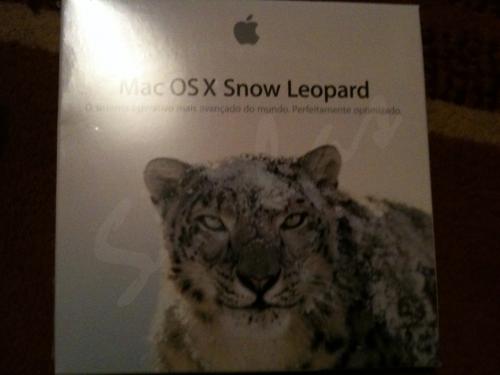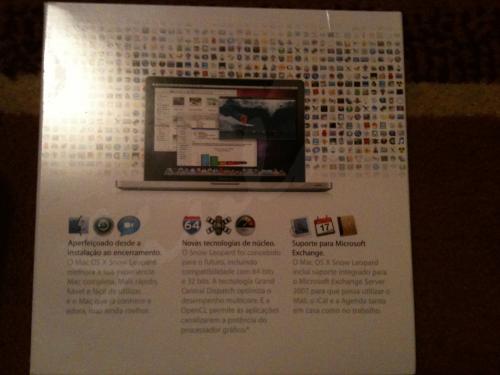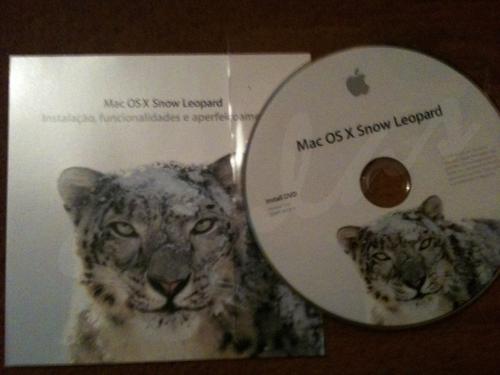MacRumors said:- Although Rosetta and Quicktime 7 are both included on the Mac OS X 10.6 installation DVD, both are designated as optional installs by default. However, if Mac OS X 10.6 is being installed on a Mac that contains a registration a key for Quicktime 7 Pro, the installer will install Quicktime 7 automatically.
- Options to "Erase and Install" and "Archive and Install" are no longer present in the Mac OS X 10.6 installer. According to those familiar with the software, this was done for convenience, so that users do not accidentally erase and install their Mac OS X 10.5 Leopard partitions. However, "Erase and Install" remains available through Disk Utility, which is also included on the installation DVD.
- If you need to reinstall 10.6, it automatically archives and installs for you.
- A reinstallation will not affect your Mac OS X version number. In other words, reinstallation of Mac OS X 10.6 on a Mac that contains Mac OS X 10.6.1 (when it becomes available) will not overwrite any new components delivered by 10.6.1. So when the re-install is complete, you will still be running Mac OS X 10.6.1. This will save users considerable time.
Additionally, the installer will copy a large chunk of data from the installation disc to the user's hard drive at the beginning of the installation process, allowing the bulk of the process to occur on the user's drive rather than constantly transferring data from the optical media. The Snow Leopard installer will also sequester existing applications known to be incompatible with the updated operating system, allowing for more reliable system behavior upon upgrading.
Great

Sounds like they're really pushing the whole upgrading thing in every area rather than a good clean format and install. Bad.