Come one, come all and welcome the (un)Official ESXi OCUK thread.
This thread is dedicated to VMWares ESXi Hypervisor virtulisation software.
So what is it ?.
ESXi is an operating system designed for sitting on hardware and providing multiple virtual environments or containers in which you can install other operating systems and make them think they are on standalone machines.
VMWare, of course, have a full overview here if you wish to take a look.
Documentation.
ESXi 5, the current version, documentation can be found here.
What will it run on ?.
Checkout the VMWare ESXi Hardware Compatibility List (HCL). ESXi can be pretty fussy over hardware with network chipsets being a common issue. There are also community efforts to expand on the drivers available so have a google if you don't find your chipset on the HCL. Note also that if it is not on the HCL, it does not mean it wont work, just that it has not been tested. Quite a few people run Supermicro motherboards in their ESXi servers without an issue or any patching and none are on the HCL.
Where is the free version ?.
Down load the free version of ESXi from here. You will need to register and you will get a license code required to turn the free trial version in to the free licensed version. You loose some features in the free version which are added in paid versions but currently you can run a machine with one CPU & 32GB ram on it. The free license currently has no expiry date.
I will add more as more information builds up in the thread.
vSphere 5.1 downloads;
vSphere 5.1 is available for download here (60 day trial or paid versions).
vSphere 5.1 Hypervisor (the free one) available herehttps://my.vmware.com/group/vmware/evalcenter?p=free-esxi5&lp=default (click the bottom left download link, sign in then download).
This thread is dedicated to VMWares ESXi Hypervisor virtulisation software.
So what is it ?.
ESXi is an operating system designed for sitting on hardware and providing multiple virtual environments or containers in which you can install other operating systems and make them think they are on standalone machines.
VMWare, of course, have a full overview here if you wish to take a look.
Documentation.
ESXi 5, the current version, documentation can be found here.
What will it run on ?.
Checkout the VMWare ESXi Hardware Compatibility List (HCL). ESXi can be pretty fussy over hardware with network chipsets being a common issue. There are also community efforts to expand on the drivers available so have a google if you don't find your chipset on the HCL. Note also that if it is not on the HCL, it does not mean it wont work, just that it has not been tested. Quite a few people run Supermicro motherboards in their ESXi servers without an issue or any patching and none are on the HCL.
Where is the free version ?.
Down load the free version of ESXi from here. You will need to register and you will get a license code required to turn the free trial version in to the free licensed version. You loose some features in the free version which are added in paid versions but currently you can run a machine with one CPU & 32GB ram on it. The free license currently has no expiry date.
I will add more as more information builds up in the thread.
vSphere 5.1 downloads;
vSphere 5.1 is available for download here (60 day trial or paid versions).
vSphere 5.1 Hypervisor (the free one) available herehttps://my.vmware.com/group/vmware/evalcenter?p=free-esxi5&lp=default (click the bottom left download link, sign in then download).
Last edited:


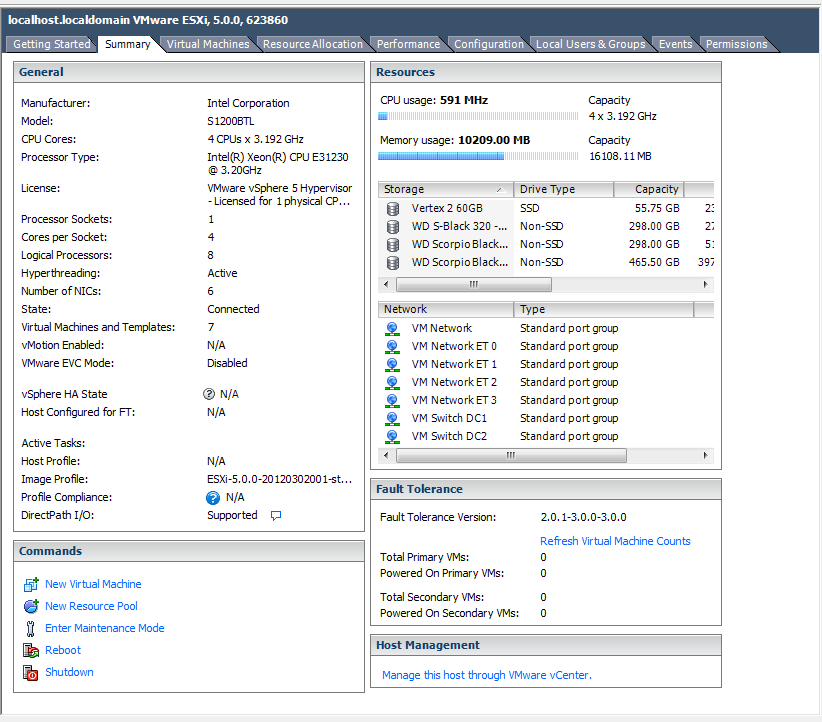
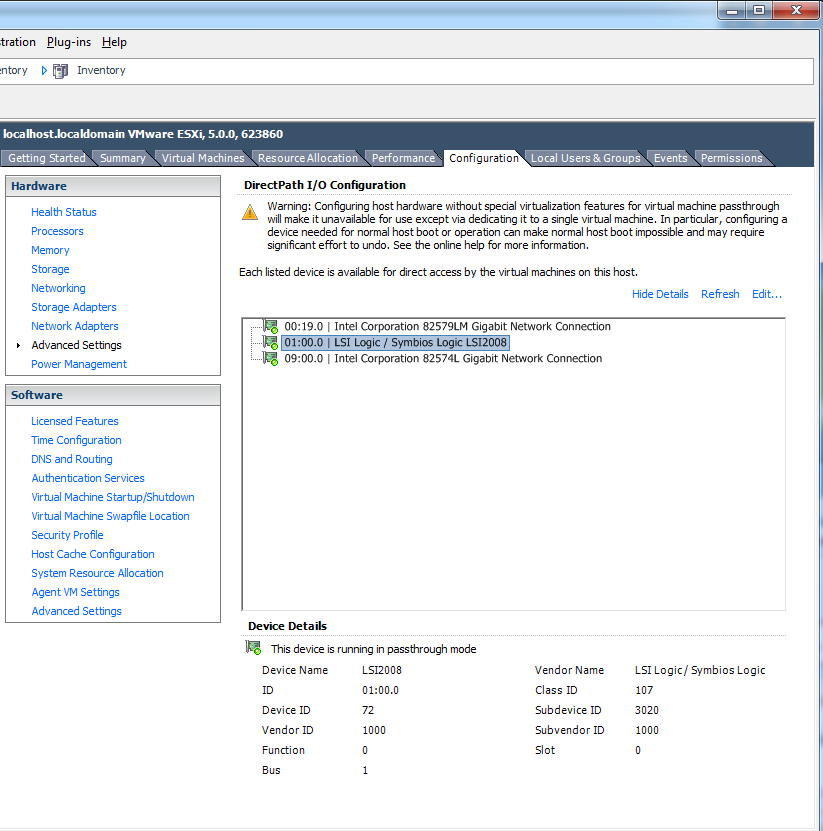
 ). Double check on Intel's processor specification list.
). Double check on Intel's processor specification list. .
. . I still cant get it installed on my Win 7 home premium machine as it keeps telling me I am not an administrator (my account has administration rights). The server sits behind me so I haven't bothered to give the Intel support contact a call to sort it out.
. I still cant get it installed on my Win 7 home premium machine as it keeps telling me I am not an administrator (my account has administration rights). The server sits behind me so I haven't bothered to give the Intel support contact a call to sort it out.