I'm finally delving into the realm of open frames! I've been missing my Evolv Shift X with its vertical layout but remembered how much of a pain it was to configure and get right, which also subsequently made cooling abit pants if i had internal rads fitted. There is no difference with this new build though, i will still be using the external rad (Invested too much to just leave it out now). However i will configure this one to allow for a all in one contained system with a single radiator incase i need to take it somewhere so i don't need to lumber the huge MoRA360 radiator around as well.
I will achieve this using Quick Disconnects allowing for quick MoRA360 detach and a single radiator install, should be plug and play in theory... We'll test this out when the time comes! This would also mean installing a pump somewhere within the system, though i've considered doing a all in one radiator with pump attached. I've seen a few variants of this type of config so will dive into it some more before i finalise the design. I will probably do this in stages, get the system built first then configure the single radiator later down the line.
Case chosen for this project: XTIA XPROTO L

Went with the extra long version for future gpu expansion, since everything seems to be getting bigger these days! This will allow for a 4090 FE aircooled if i wish to do so and will easily fit a watercooled card and some other gadgets below it (Flow meters, stat screens etc).
Like a numpty, when i bought the case (currently awaiting shipping) i forgot to purchase a set of Fan/rad mounts so will get some 3D printed by a friend using an existing file! I've asked him to modify the file and make it able to house 2x120mm fans so i can open up my options abit here. Also extended the mount by 10mm to allow for abit of a gap between the case and the fan mount itself, run cables, airflow etc.
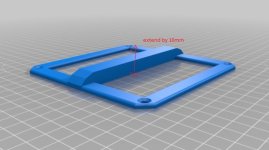

I also thought about the tubing runs and how it will be held in place for rigidity since im using Quick Disconnects and mainly the MoRA360, i don't want the soft tubing on the MoRA pulling on the hardline tubing on the main system. Since i usually use a PCIE passthrough to get the Hardline tubing something to terminate to, i can't on the open frame so i decided to invest in some Hinged clips which i will modify somewhat allow for the tubing to sit snug inside and held in place without movement.
£2.something from Tool station for a pack of 20! Bargain!

The hardline tubing sits a little loose inside since it was rated for 15mm tubing so i will add some foam onto the inside of the top catch to help clamp it down properly. I've already done a test and it works which i will post up a little later.
With the vertical stack also comes another problem in the form of cables sticking out from the top! I have 2 options here, invest in the inverted mount allowing me to tip the case upside down so the cables face down and come out from the bottom OR invest in cable extensions. The cable extensions will mainly be for all my gpu outputs since i use them all, 3xDP and 1xHDMI and will allow me to run them down to the bottom of the case where i can attach allow for a clean exit out the bottom. A fellow redditor recommended these from ADT-Link:

In a 30cm length i think should be enough but i may go for a 35cm so it can sit close to the bottom of the case. Drill a couple of holes and mount them to the inside, or possibly really strong VHB tape would work too.
Case delivery should be a couple of weeks so will update this thread once everything is here. Will be reusing my current build components which consist of:
Thats all for now! check back in soon!
I will achieve this using Quick Disconnects allowing for quick MoRA360 detach and a single radiator install, should be plug and play in theory... We'll test this out when the time comes! This would also mean installing a pump somewhere within the system, though i've considered doing a all in one radiator with pump attached. I've seen a few variants of this type of config so will dive into it some more before i finalise the design. I will probably do this in stages, get the system built first then configure the single radiator later down the line.
Case chosen for this project: XTIA XPROTO L

Went with the extra long version for future gpu expansion, since everything seems to be getting bigger these days! This will allow for a 4090 FE aircooled if i wish to do so and will easily fit a watercooled card and some other gadgets below it (Flow meters, stat screens etc).
Like a numpty, when i bought the case (currently awaiting shipping) i forgot to purchase a set of Fan/rad mounts so will get some 3D printed by a friend using an existing file! I've asked him to modify the file and make it able to house 2x120mm fans so i can open up my options abit here. Also extended the mount by 10mm to allow for abit of a gap between the case and the fan mount itself, run cables, airflow etc.
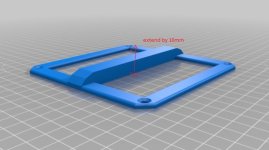

I also thought about the tubing runs and how it will be held in place for rigidity since im using Quick Disconnects and mainly the MoRA360, i don't want the soft tubing on the MoRA pulling on the hardline tubing on the main system. Since i usually use a PCIE passthrough to get the Hardline tubing something to terminate to, i can't on the open frame so i decided to invest in some Hinged clips which i will modify somewhat allow for the tubing to sit snug inside and held in place without movement.
£2.something from Tool station for a pack of 20! Bargain!

The hardline tubing sits a little loose inside since it was rated for 15mm tubing so i will add some foam onto the inside of the top catch to help clamp it down properly. I've already done a test and it works which i will post up a little later.
With the vertical stack also comes another problem in the form of cables sticking out from the top! I have 2 options here, invest in the inverted mount allowing me to tip the case upside down so the cables face down and come out from the bottom OR invest in cable extensions. The cable extensions will mainly be for all my gpu outputs since i use them all, 3xDP and 1xHDMI and will allow me to run them down to the bottom of the case where i can attach allow for a clean exit out the bottom. A fellow redditor recommended these from ADT-Link:

In a 30cm length i think should be enough but i may go for a 35cm so it can sit close to the bottom of the case. Drill a couple of holes and mount them to the inside, or possibly really strong VHB tape would work too.
Case delivery should be a couple of weeks so will update this thread once everything is here. Will be reusing my current build components which consist of:
- Intel 12700K
- RTX 3090 Palit Gamingpro
- Asus ROG Z690-i motherboard
- Asus Loki 850w SFX-L psu
- Corsair Vengeance DDR5 5600mhz
- Heatkiller MoRA360 Radiator
- Phantek T30 fans x 9
- Heatkiller Reservoir with D5 combo
- Koolance Quick Disconnects
- EKWB Momentum2 Monoblock for cpu/motherboard
- Corsair Hydro XT slim hardline Fittings
- Corsair Hydro XT 14mm PMMA Tuning satin black
- EKWB Micro rotary fittings
- XSPC Inline filter
- Bitspower inline digital flow meter
Thats all for now! check back in soon!

























