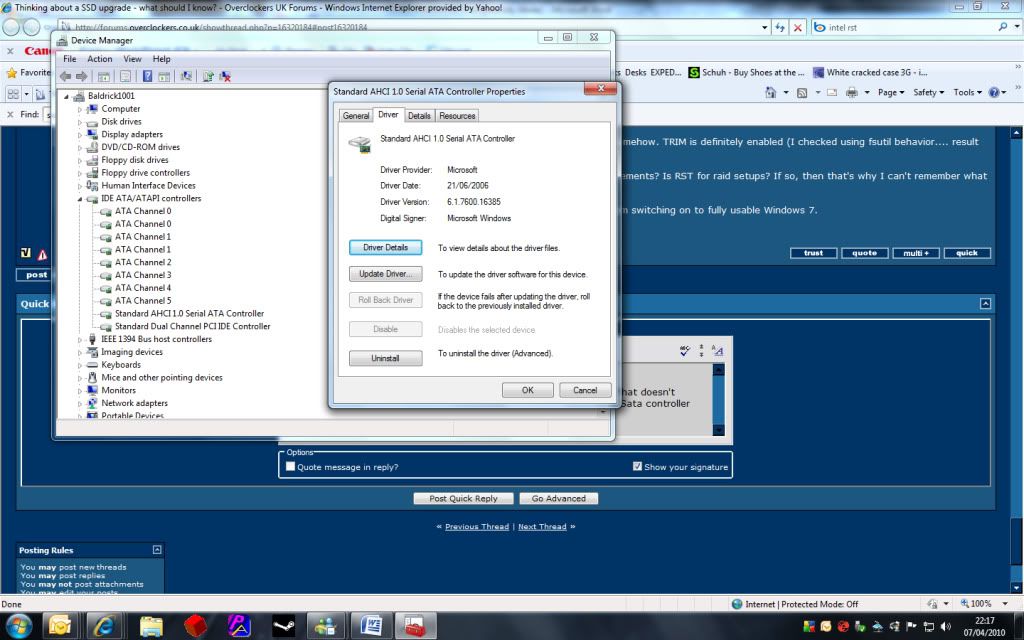Hi,
I'm thinking about upgrading to an 80gb SSD to use as my boot drive. I'll be installing W7 64bit onto it. It's not something I've done before so wondered what I should know before trying it out. My current rig is:
Shuttle XPC SP35P2 Pro
Intel Core2Quad Q6600 @ 3Ghz (333 x 9)
G.Skill 4GB DDR2 PK PC2-8500C5
Western Digital Raptor 74GB 10000rpm
Western Digital 500GB 8MB SATA II
Sapphire ATI Radeon HD 4670 512MB GDDR3
NEC AD-7200S-0B 18x DVD±RW/RAM Double Layer
Microsoft XP Home
I'm assuming I'll need to get a 2.5" caddy?
Thanks for any tips.
Mark
I'm thinking about upgrading to an 80gb SSD to use as my boot drive. I'll be installing W7 64bit onto it. It's not something I've done before so wondered what I should know before trying it out. My current rig is:
Shuttle XPC SP35P2 Pro
Intel Core2Quad Q6600 @ 3Ghz (333 x 9)
G.Skill 4GB DDR2 PK PC2-8500C5
Western Digital Raptor 74GB 10000rpm
Western Digital 500GB 8MB SATA II
Sapphire ATI Radeon HD 4670 512MB GDDR3
NEC AD-7200S-0B 18x DVD±RW/RAM Double Layer
Microsoft XP Home
I'm assuming I'll need to get a 2.5" caddy?
Thanks for any tips.
Mark



 ) as boot drive - im sure that's easily found but how?
) as boot drive - im sure that's easily found but how?