You are using an out of date browser. It may not display this or other websites correctly.
You should upgrade or use an alternative browser.
You should upgrade or use an alternative browser.
Thoughts on Shuttle XPC SX38P2 Pro?
- Thread starter -BA-
- Start date
More options
View all postsWell the receiver arrived today and I spent the afternoon trying to find a decent way to fit it in the location I needed. It is a bit of a Heath Robinson build but as it is such a small circuit board, a little bit of double sided sticky tape seems to be adequate (bit like Blue Peter).
I am pleased to say that the signal is strong enough to pass through the smoky plastic at the top of the fascia and you can barely see the red led when you press a button.
I have now set it up with my Harmony 900 for use with XBMC and all seems well apart from I need to work out how to get the remote to launch XBMC rather than MCE. I found a link for someone who has done a registry tweak but am a little reluctant to apply it. Anyone know whether it is legit? This is the link .
I am pleased to say that the signal is strong enough to pass through the smoky plastic at the top of the fascia and you can barely see the red led when you press a button.
I have now set it up with my Harmony 900 for use with XBMC and all seems well apart from I need to work out how to get the remote to launch XBMC rather than MCE. I found a link for someone who has done a registry tweak but am a little reluctant to apply it. Anyone know whether it is legit? This is the link .
OK here are a few pics. The quality isn't great but they should give you an idea of what I did. I bought the mounting bracket but couldn't really work out a way to get it to fit so I put it in a vice and flattened it. *EDIT* - I know the DVD drive is well manky but was designed to be a temporary affair until I am ready to put a BluRay in it. Just needed it to get Windows on. 

It effectively acts as a bridge from the case chassis to the foam pad that I have stuck on the inside lip of the fascia. You can see a slight gap between the top of the pad and a small protrusion of plastic around that window. The metal bridge slides nicely into that gap once the fascia is pushed into place to everything does actually sit rigid. I wanted to use the mounting bracket because I didn't want to run the risk of a short with the chassis.
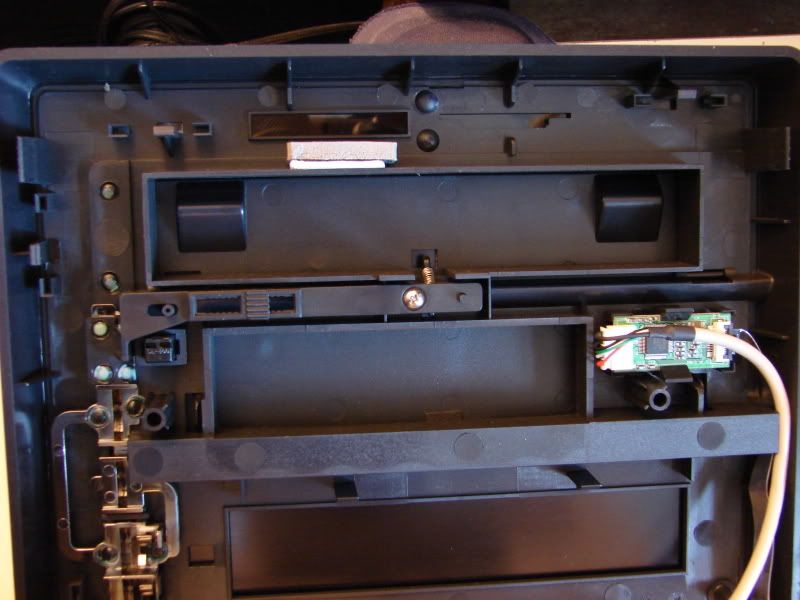
Below shows the circuit board sitting in place just ahead of the first hard drive tray. The cable fits nicely underneath the tray and isn't under pressure from the edge of the tray.

You can then see the cable coming out the side hole where the SSD is powered. I then fed it along the top channel and down the little cut-in on the chassis.
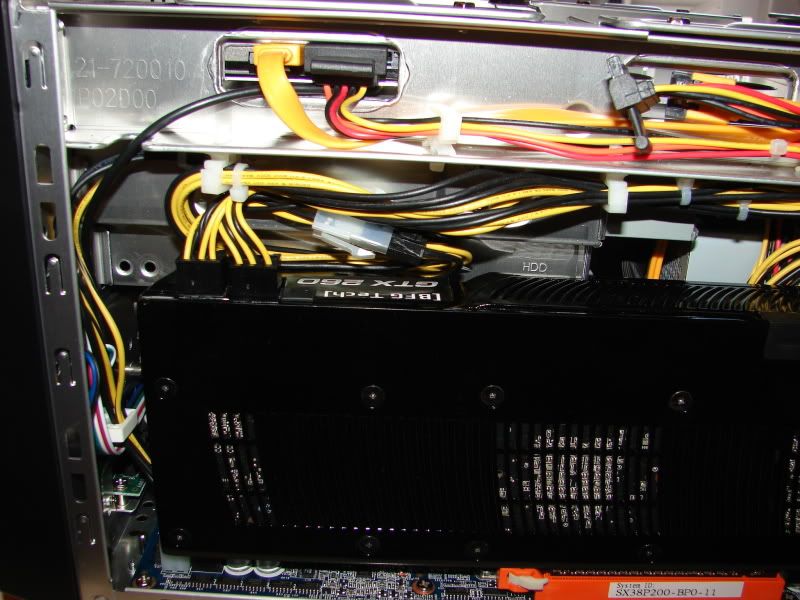
Through the cable clip and into the spare 4/5pin of the USB6 (see manual) header that shares with the 5pin USB of the front USB ports.

The reason I did it this way is because I wanted to keep USB7 (nearer the back of the mainboard) free for a card reader/hotdock which takes a 10pin USB connector. I haven't tested the front USB ports but see no reason why they shouldn't be working as I left that cable in place.
Just make sure you line up the power connector right when you plug it in.
Sorry the pics aren't amazing but I hope it gives you an idea of what to do or maybe even a better way of doing it. I don't move the case around like some would for a lan party so it only needed to be safe and reasonably steady.
Signal is strong enough from my Harmony 900 to pass through the smoky plastic to the receiver.
Good luck and thanks to Tino at CoHaus for some guidance, it really helped me.


It effectively acts as a bridge from the case chassis to the foam pad that I have stuck on the inside lip of the fascia. You can see a slight gap between the top of the pad and a small protrusion of plastic around that window. The metal bridge slides nicely into that gap once the fascia is pushed into place to everything does actually sit rigid. I wanted to use the mounting bracket because I didn't want to run the risk of a short with the chassis.
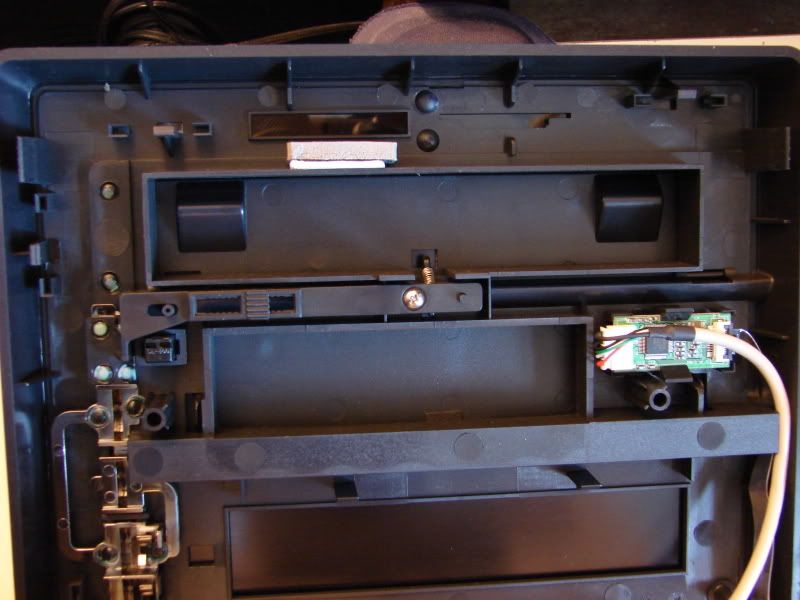
Below shows the circuit board sitting in place just ahead of the first hard drive tray. The cable fits nicely underneath the tray and isn't under pressure from the edge of the tray.

You can then see the cable coming out the side hole where the SSD is powered. I then fed it along the top channel and down the little cut-in on the chassis.
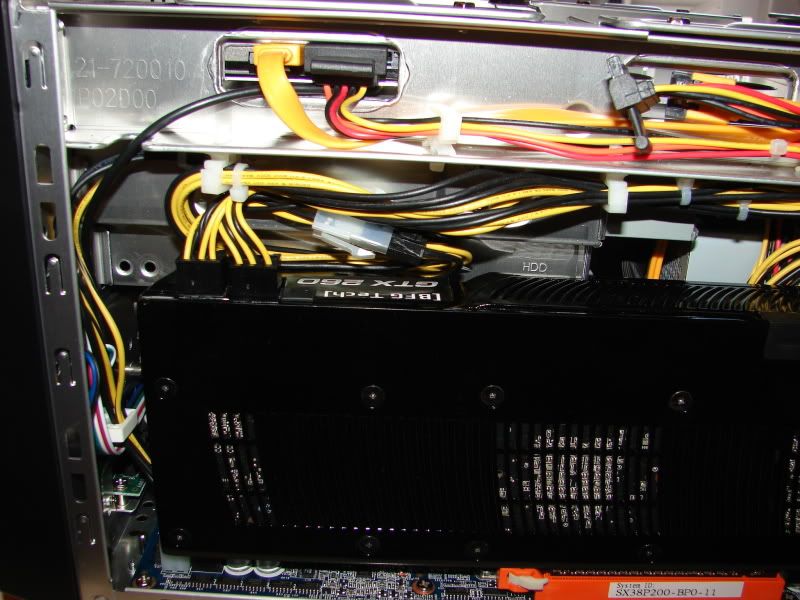
Through the cable clip and into the spare 4/5pin of the USB6 (see manual) header that shares with the 5pin USB of the front USB ports.

The reason I did it this way is because I wanted to keep USB7 (nearer the back of the mainboard) free for a card reader/hotdock which takes a 10pin USB connector. I haven't tested the front USB ports but see no reason why they shouldn't be working as I left that cable in place.
Just make sure you line up the power connector right when you plug it in.
Sorry the pics aren't amazing but I hope it gives you an idea of what to do or maybe even a better way of doing it. I don't move the case around like some would for a lan party so it only needed to be safe and reasonably steady.
Signal is strong enough from my Harmony 900 to pass through the smoky plastic to the receiver.
Good luck and thanks to Tino at CoHaus for some guidance, it really helped me.
To be honest Mike I am really not sure. With it having a custom made psu too I wouldn't say this would be the first case I would recommend. Simon might know more about that aspect of it though.
My reasons for opting for this case were because it was cheap, allowed me to use some old hardware (cpu, memory and graphics card) and had Dolby Digital Live on board for outputting to my amp. Works perfectly for my needs but I am hoping I don't come across the day when I need to switch out the psu.
My reasons for opting for this case were because it was cheap, allowed me to use some old hardware (cpu, memory and graphics card) and had Dolby Digital Live on board for outputting to my amp. Works perfectly for my needs but I am hoping I don't come across the day when I need to switch out the psu.
It has two pci-e slots but like any case in that situation you would need a single slot card to make sure you have room for the tuner too. I had my old GTX 260 sitting around which I stuck in there. The card is pretty mammoth so it fills both slots. No room for anything else in there. Had to modify the card's housing at the end where the ATX power connector to the mainboard connects too.
Hi quickshot, this is the link to the one I bought. You are best off getting the USB one rather than the CIR one as apparently the CIR one is designed for Intel boards so there could be compatibility issues with a Shuttle board.
Not sure if you have the same case as me but check you have somewhere you can house the board and make sure there is somewhere for the signal to pass through to the sensor. If you are using the same case as me then just above the 5.25" bay is perfect and works a treat.
Not sure if you have the same case as me but check you have somewhere you can house the board and make sure there is somewhere for the signal to pass through to the sensor. If you are using the same case as me then just above the 5.25" bay is perfect and works a treat.

