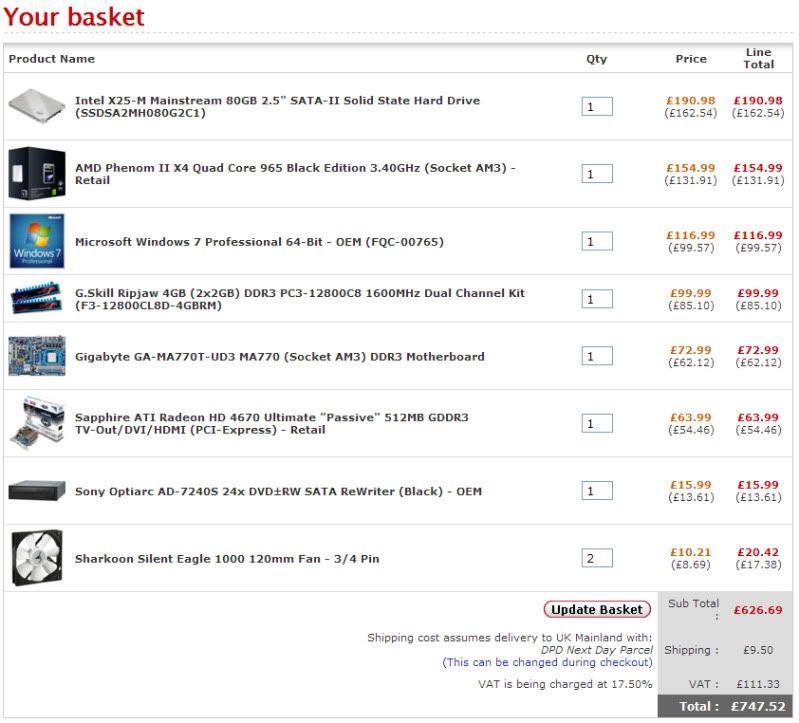Hi All,
Looking to upgrade my main system but it's been so long since I dipped my toe in that I'm feeling rather lost! Any help would be appreciated.
I am currently running an Atlon 64 3700 San Diego with 2GB RAM that I built from OCKU back in 2005. It is on 24/7, has had masses of use and has been rock steady. I have an original Antec Sonata Piano case (purchased 2003) and a Seasonic S12 500W Silent ATX2 PSU (purchased Sept 09) and was wondering if these could be reused in the new system?
I don't do gaming and mainly use the PC for office work, emails, web (of course!), photo' editing and some programming. Main requirements are silence (near as poss'), dual monitor support (2 x 1280x1024), stability and speed.
I was thinking about an AMD Phenom X2 and 6GB RAM with a WD black HDD but wasn't sure where to go beyond that. Motherboard with bluetooth ability and RAID possibility would be good.
Can anyone help get me on the right track?
Thanks!
Looking to upgrade my main system but it's been so long since I dipped my toe in that I'm feeling rather lost! Any help would be appreciated.
I am currently running an Atlon 64 3700 San Diego with 2GB RAM that I built from OCKU back in 2005. It is on 24/7, has had masses of use and has been rock steady. I have an original Antec Sonata Piano case (purchased 2003) and a Seasonic S12 500W Silent ATX2 PSU (purchased Sept 09) and was wondering if these could be reused in the new system?
I don't do gaming and mainly use the PC for office work, emails, web (of course!), photo' editing and some programming. Main requirements are silence (near as poss'), dual monitor support (2 x 1280x1024), stability and speed.
I was thinking about an AMD Phenom X2 and 6GB RAM with a WD black HDD but wasn't sure where to go beyond that. Motherboard with bluetooth ability and RAID possibility would be good.
Can anyone help get me on the right track?

Thanks!


 That's great news. Thank you.
That's great news. Thank you. Thanks!
Thanks!