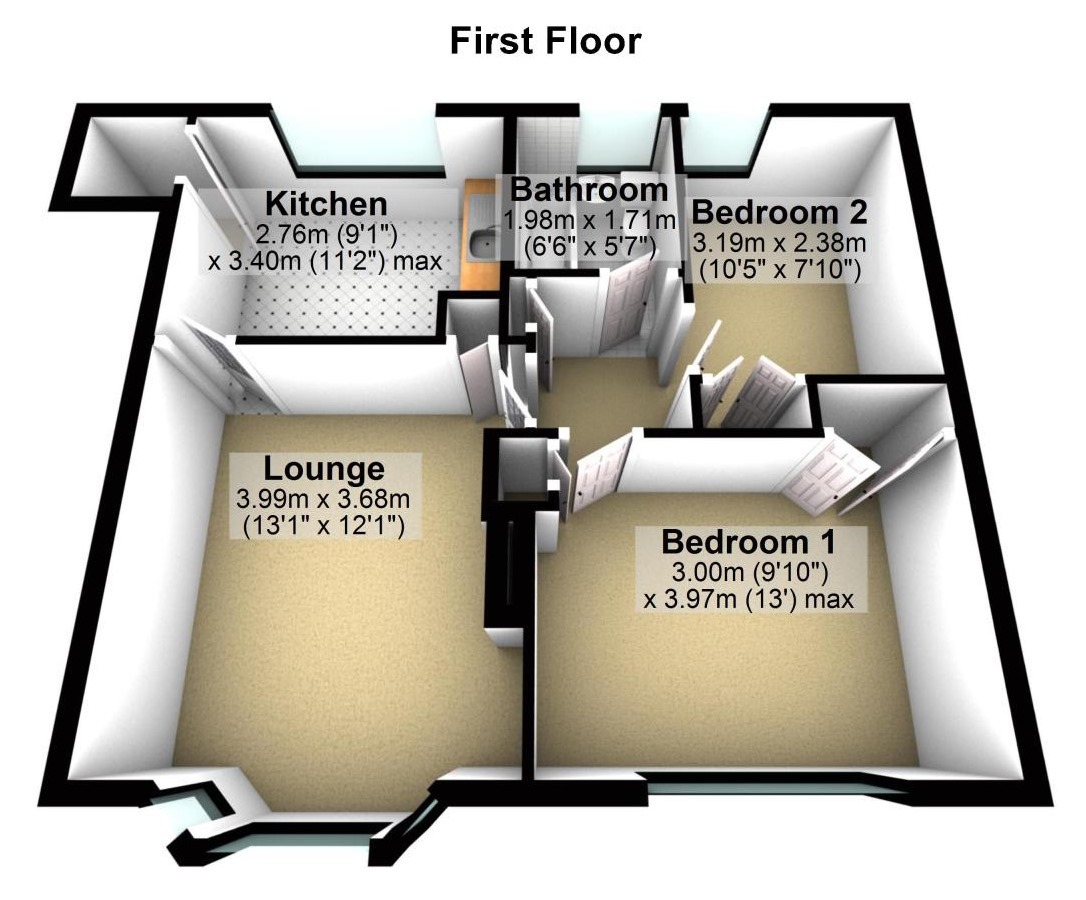Planning ahead for when I move into a 2 bed flat, floorplan below. I think the fibre connection comes in next to the lounge window.
I plan to use bedroom 2 as a home office. Rather have my desktop connected via ethernet to get the best speed from the connection, so hoping i can drill through the wall into bedroom 1 and run cat6 cable around the bedroom, drill holes in the closet and out into bedroom 2.
Will need to be a big hole to feed a RJR5 connector through and never crimped a cable together myself before. Seen toolless connectors that look easy enough. Anyone used them and recommend?
As it's not a big place, would mesh wi-fi be an alternative to the drilling into walls and would the conenction speed go down much? Be on Full Fibre - FTTH 160/160.
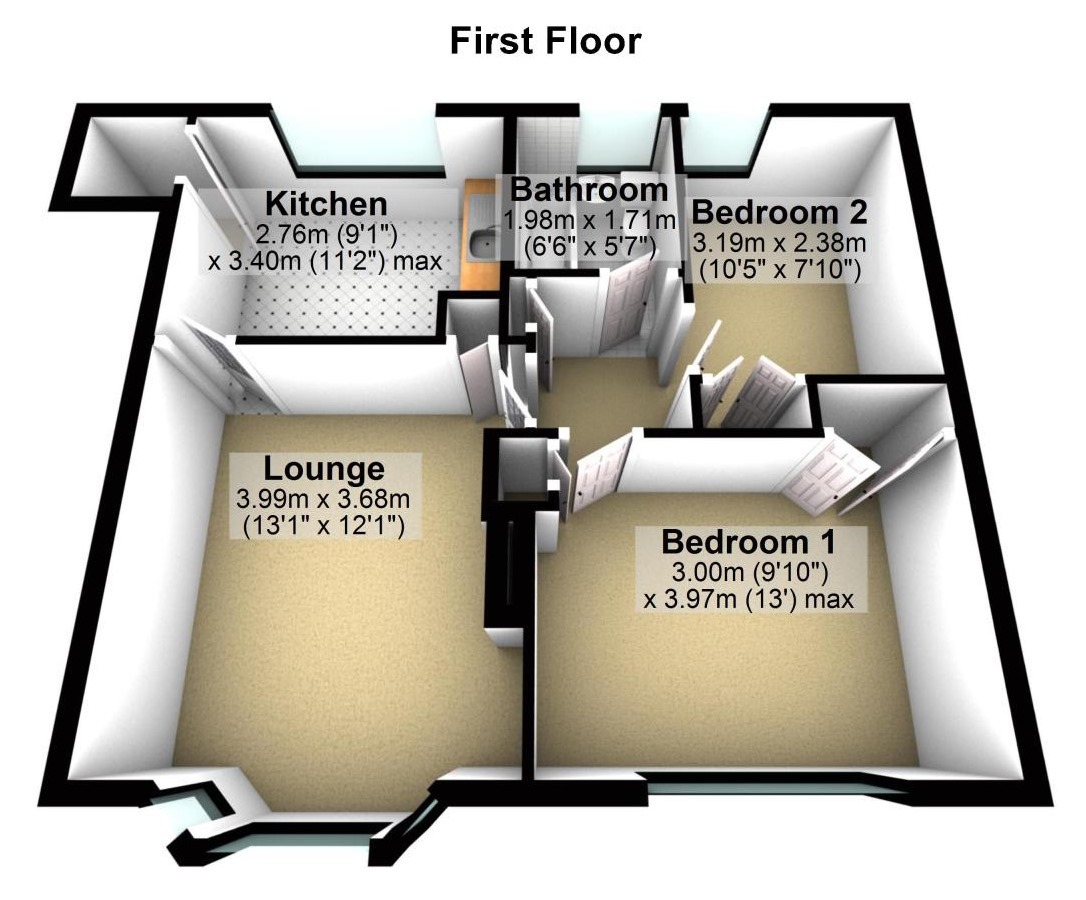
I plan to use bedroom 2 as a home office. Rather have my desktop connected via ethernet to get the best speed from the connection, so hoping i can drill through the wall into bedroom 1 and run cat6 cable around the bedroom, drill holes in the closet and out into bedroom 2.
Will need to be a big hole to feed a RJR5 connector through and never crimped a cable together myself before. Seen toolless connectors that look easy enough. Anyone used them and recommend?
As it's not a big place, would mesh wi-fi be an alternative to the drilling into walls and would the conenction speed go down much? Be on Full Fibre - FTTH 160/160.