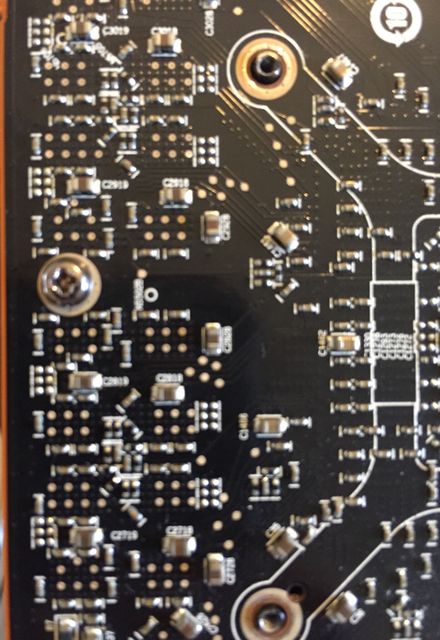after like 2yrs I've finally got around to watercooling my 4770k PC(bought the parts ready to put the loop together but been lazy, been meaning to do it but kept getting put off for one reason or another), I'm going to be watercooling the gpu(290x) as well.
Went to remove the screws for the stock cooler but similar to my first attempt at watercooling 9yrs ago I'm having trouble removing a couple of the screws, the screwdriver turns in the screws but the screw don't budge and and the screw 'hole' is starting to 'misshapen'(one screw more than the other)
What's the best way of removing those two screws? With my first attempt I had my brother in law to help, this time he's in London so can't ask him.
Need an answer ASAP as I'm going on holiday next week and will be gone for 3 weeks.
Went to remove the screws for the stock cooler but similar to my first attempt at watercooling 9yrs ago I'm having trouble removing a couple of the screws, the screwdriver turns in the screws but the screw don't budge and and the screw 'hole' is starting to 'misshapen'(one screw more than the other)
What's the best way of removing those two screws? With my first attempt I had my brother in law to help, this time he's in London so can't ask him.
Need an answer ASAP as I'm going on holiday next week and will be gone for 3 weeks.