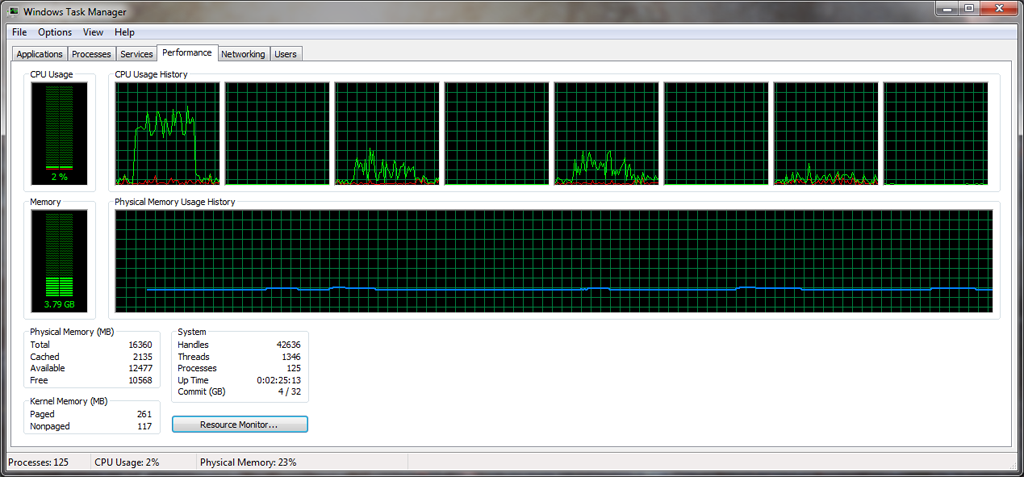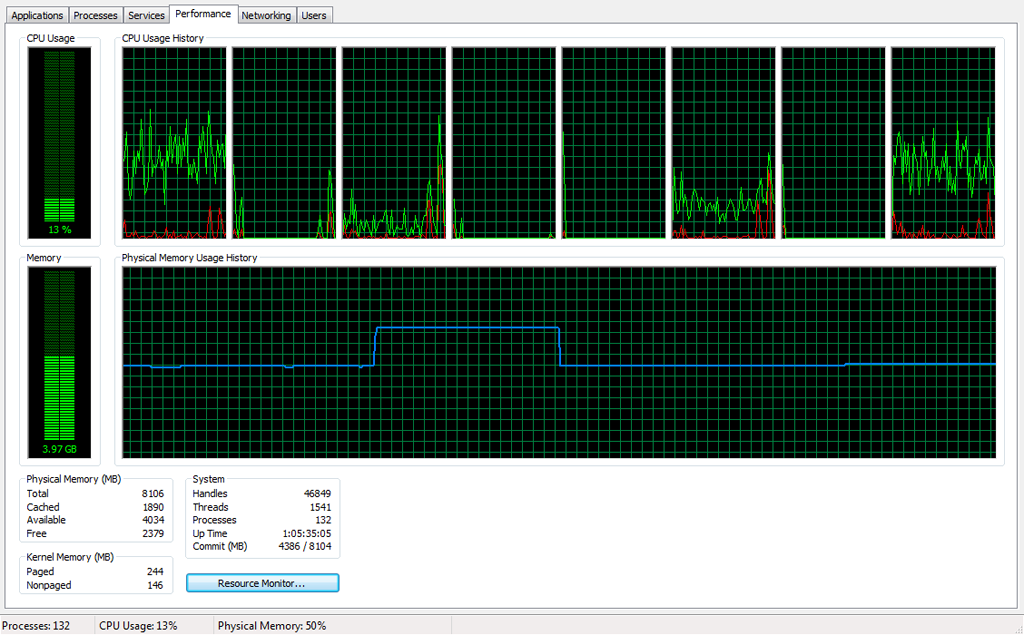Yes, you CAN create artificial conditions when you can turbo boost to a single high frequency, but for all practical uses, you are limited to the first step of turbo boost. I'd love it if someone could show me otherwise, but that's my understanding of what's going on.
The amount of Turbo Boost in a Core i CPU is based on how many cores are in the active state. Intel says that a core is active if it is in either the C0 or C1 state. The C0 state is the normal state for a core that is working. The C1 state is the first sleep state but the core is immediately ready to get back to work in C0 so for Turbo Boost purposes, this core is still in the active state.
If the core is in one of the deeper sleep states like C3 or C6 then that core is considered to be inactive. When a CPU is lightly loaded, threads and cores are constantly and rapidly entering and exiting various C states hundreds of times a second. Core i5 and Core i7 processors continuously adjust the amount of Turbo Boost based on how many cores are active.
Applications like CPU-Z or the Task Manager that update once per second can be completely misleading when trying to see what your CPU is really doing.
Intel included 2 high performance timers for each thread of these CPUs so monitoring software can accurately determine the average multiplier over any period of time. If you want to watch this data then try running ThrottleStop in monitoring mode.
ThrottleStop 5.00
http://www.techinferno.com/downloads/
If you think your CPU is only using +1 bin of Turbo Boost when running a single threaded application then turn on the ThrottleStop Log File option and run a simple single threaded benchmark like
Super Pi Mod 1.5
http://www.techpowerup.com/downloads/366/Super_PI_Mod_v1.5.html
After you are finished testing, exit ThrottleStop and upload the log file somewhere convenient like
www.pastebin.com
You can also use the Task Manager to physically lock Super Pi Mod to a single thread of your CPU so it will be easier to see the maximum multiplier. Just right mouse click on any process in the Task Manager and choose the Set Affinity... option to lock Super Pi Mod to whatever thread of the CPU you like. Do your Super Pi 1M scores change any significant amount when the multiplier is maximized by doing this?
The log file will clearly show you what multiplier your CPU was using. It doesn't matter if Windows moves a task around from core to core. This happens so rapidly that it doesn't significantly interfere with the Turbo multiplier that is used.
The biggest problem is that everyone forgets about Windows. When you are running a single threaded benchmark, Windows still needs to do background processing. It constantly needs to wake up various cores on a regular basis. A typical Windows 7 install can have 500 to 1000 threads running at idle that need to be processed. As cores wake up to take care of this, the amount of Turbo Boost decreases. As threads are taken care of and cores go back to sleep, the amount of Turbo Boost will automatically increase.
Another program that can track what your CPU is really doing is called i7 Turbo GT and it can be found in the RealTemp folder.
RealTemp 3.70
http://www.techpowerup.com/downloads/2089/Real_Temp_3.70.html
RealTemp also follows the Intel recommended monitoring methods and can show you a very accurate average multiplier as the amount of Turbo Boost is rapidly cycling depending on how many cores are active.
Core i CPUs will also throttle the amount of Turbo Boost on and off when a CPU is operating near the Turbo TDP limit. If the CPU goes over its Turbo TDP limit, Turbo Boost gets turned off. This immediately causes the CPU power consumption to decrease. If it decreases below the Turbo TDP limit, Turbo Boost gets turned back on. Once again this happens so rapidly that most monitoring programs will miss what your CPU is really doing.