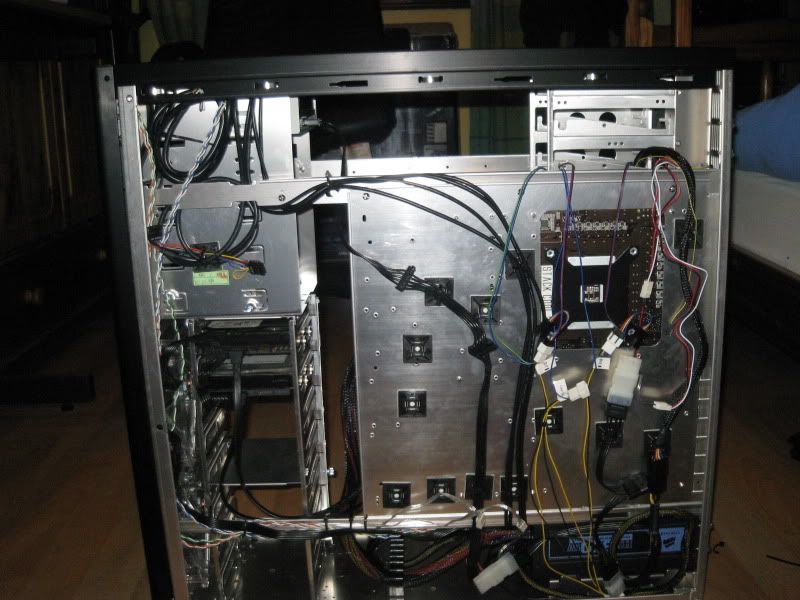Guys, looking at the "show us your cases" thread, can't understand how you have totally hidden the cables in many cases? How did you do it? How can you possibly hide the SATA cables - they emerge front he front of the motherboard. Unless of coarse you cleverly disguised them?
Interested in doing this on my i7 new build.
Thanks.
Interested in doing this on my i7 new build.
Thanks.