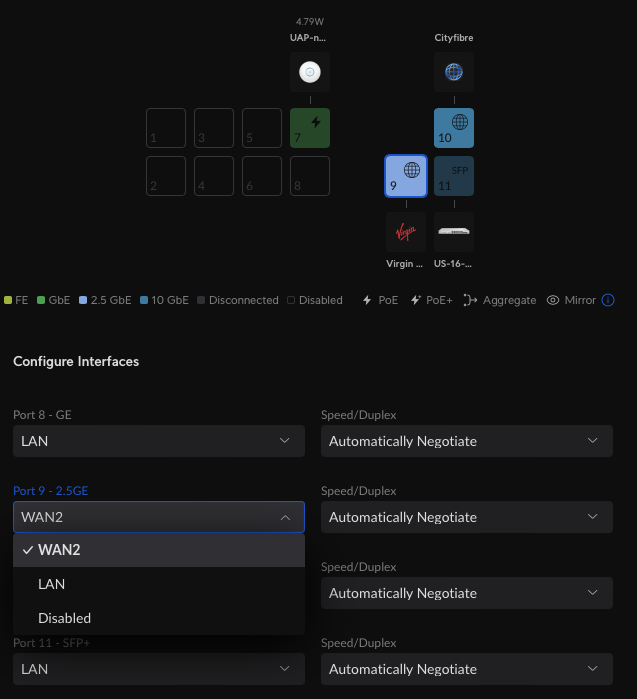Associate
- Joined
- 30 Nov 2016
- Posts
- 617
Hi,
Finally got my Ethernet cable running outside the house and 10 gb network card in the pc. Now getting 3 gb up and down (my full bandwidth).
I’m going to build a small network rack around the dreammachine se.
My use case is 10 gb connection to the router and a single 10 gb connection to my pc. A nas (2.5 gb fine) and a ubiquity access point.
Am I right in understanding I could do the above with a single dream machine se. From reading, i understand it has a WAN and LAN 10 gig port. could I use them for the connection to the router and pc (giving me the 10 gig). I know I would need to convert the ports to RJ45.
Then the nas and Poe access port would be easy too.
Thanks!
Finally got my Ethernet cable running outside the house and 10 gb network card in the pc. Now getting 3 gb up and down (my full bandwidth).
I’m going to build a small network rack around the dreammachine se.
My use case is 10 gb connection to the router and a single 10 gb connection to my pc. A nas (2.5 gb fine) and a ubiquity access point.
Am I right in understanding I could do the above with a single dream machine se. From reading, i understand it has a WAN and LAN 10 gig port. could I use them for the connection to the router and pc (giving me the 10 gig). I know I would need to convert the ports to RJ45.
Then the nas and Poe access port would be easy too.
Thanks!