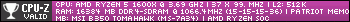Hi all,
I’ve been looking at the OCUK shop and reading about Ryzen CPUs on - I'm beginning to get the upgrade itch again. Still being somewhat out of the game, I need some upgrade help...
I’m looking to use it mainly for Adobe Photoshop, Adobe Indesign, Adobe Photoshop and sometimes gaming every few months, (Warhammer 2: Total War or Witcher 3). I’m aware I have an ageing rig but what are my current bottlenecks? Should I just bite the bullet and go for a complete rebuild? Is it worth bothering at all?
Here is my current rig:
PSU: Be Quiet BQT L67-530W
Mobo: MSI 770-C45 (MS-7599)
CPU: AMD Phenom II X6 1090T - 3.2 GHz Six Core (HDT90ZFBGRBOX) Processor
GPU: Asus R9 270 2GB DC2OC 2GD5
DDR: Crucial (BLS4G3D1609DS1S00) 2x4gb DDR3 PC3-12800 (800mhz) • 9-9-9-24 • Unbuffered • NON-ECC • DDR3-1600 • 1.5V • 512Meg x 64
HDD: Samsung SSD 830 120gb / Raptor 70gb / WD740GD-00FLA2 280GB
LCD Monitor: 27" CrossOver 2795QHD (hacked to 96hz)
Peripherals:
Saitek Eclipse keyboard
Logitech G203 Prodigy Gaming Mouse - Optical 6,000 DPI, 16.8M Colour LED Customizing Wired Gaming Mouse
Fellowes Mouse Pad with Microban Antibacterial Protection - Black
I’ve been looking at the OCUK shop and reading about Ryzen CPUs on - I'm beginning to get the upgrade itch again. Still being somewhat out of the game, I need some upgrade help...
I’m looking to use it mainly for Adobe Photoshop, Adobe Indesign, Adobe Photoshop and sometimes gaming every few months, (Warhammer 2: Total War or Witcher 3). I’m aware I have an ageing rig but what are my current bottlenecks? Should I just bite the bullet and go for a complete rebuild? Is it worth bothering at all?
Here is my current rig:
PSU: Be Quiet BQT L67-530W
Mobo: MSI 770-C45 (MS-7599)
CPU: AMD Phenom II X6 1090T - 3.2 GHz Six Core (HDT90ZFBGRBOX) Processor
GPU: Asus R9 270 2GB DC2OC 2GD5
DDR: Crucial (BLS4G3D1609DS1S00) 2x4gb DDR3 PC3-12800 (800mhz) • 9-9-9-24 • Unbuffered • NON-ECC • DDR3-1600 • 1.5V • 512Meg x 64
HDD: Samsung SSD 830 120gb / Raptor 70gb / WD740GD-00FLA2 280GB
LCD Monitor: 27" CrossOver 2795QHD (hacked to 96hz)
Peripherals:
Saitek Eclipse keyboard
Logitech G203 Prodigy Gaming Mouse - Optical 6,000 DPI, 16.8M Colour LED Customizing Wired Gaming Mouse
Fellowes Mouse Pad with Microban Antibacterial Protection - Black