Associate
- Joined
- 27 Nov 2012
- Posts
- 50
- Location
- Wiltshire, UK
Hallo chaps!
I am stuck between two choices.
These are (Near) future upgrades i am planning to do.
I am upgrading to 3 24" 1080p monitors. so i want a upgrade from my 480 to ensure that i have enough horsepower.
The choices are;
1) Do i upgrade my motherboard so that i can use a 2nd (Spare, Free) 480 in SLI, and possibly go from a I7 2600K (1155) to a haswell I7 4770K (1150)
Or
2) Just swap out to a GTX 780 (Stock Code: GX-209-MS)
Thanks! (And Happy New Year To All!)
I am stuck between two choices.
These are (Near) future upgrades i am planning to do.
I am upgrading to 3 24" 1080p monitors. so i want a upgrade from my 480 to ensure that i have enough horsepower.
The choices are;
1) Do i upgrade my motherboard so that i can use a 2nd (Spare, Free) 480 in SLI, and possibly go from a I7 2600K (1155) to a haswell I7 4770K (1150)
Or
2) Just swap out to a GTX 780 (Stock Code: GX-209-MS)
Thanks! (And Happy New Year To All!)






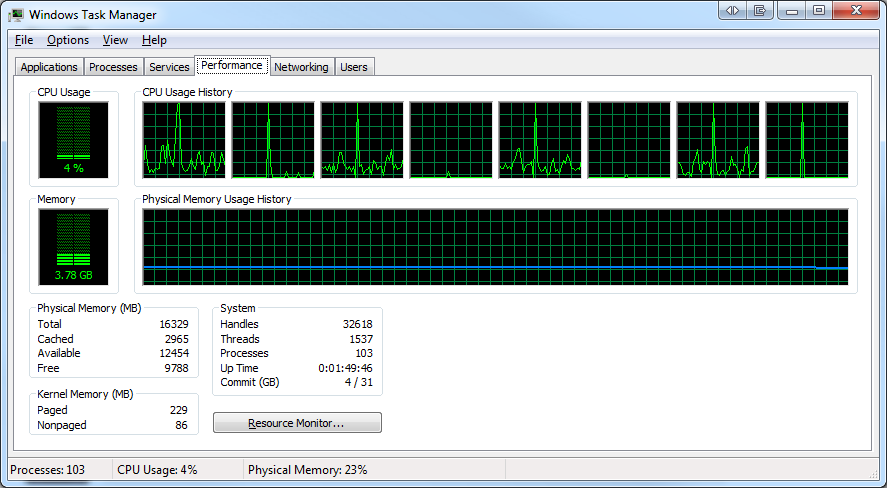
 ive often found freezing to be more to do with hardisk or ram than anything cpu related, not to say its not cpu related though.
ive often found freezing to be more to do with hardisk or ram than anything cpu related, not to say its not cpu related though.