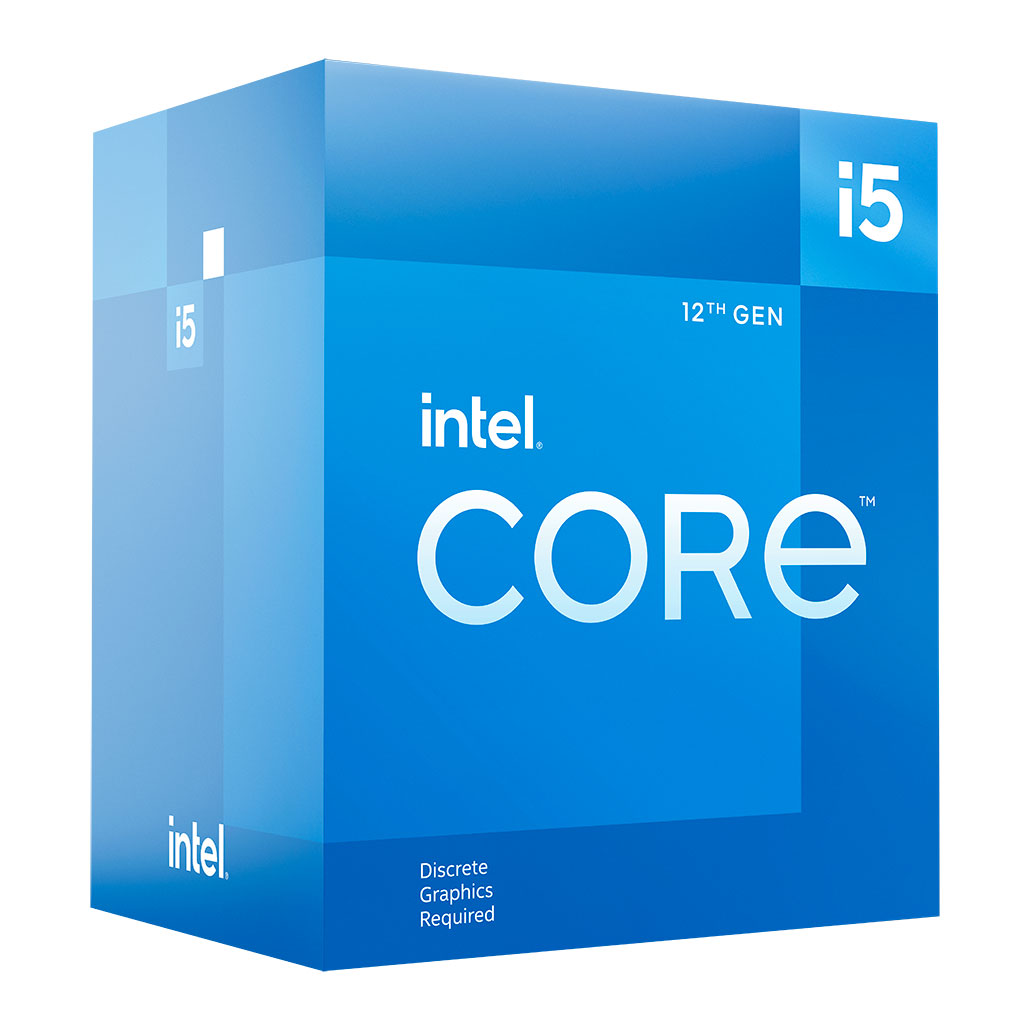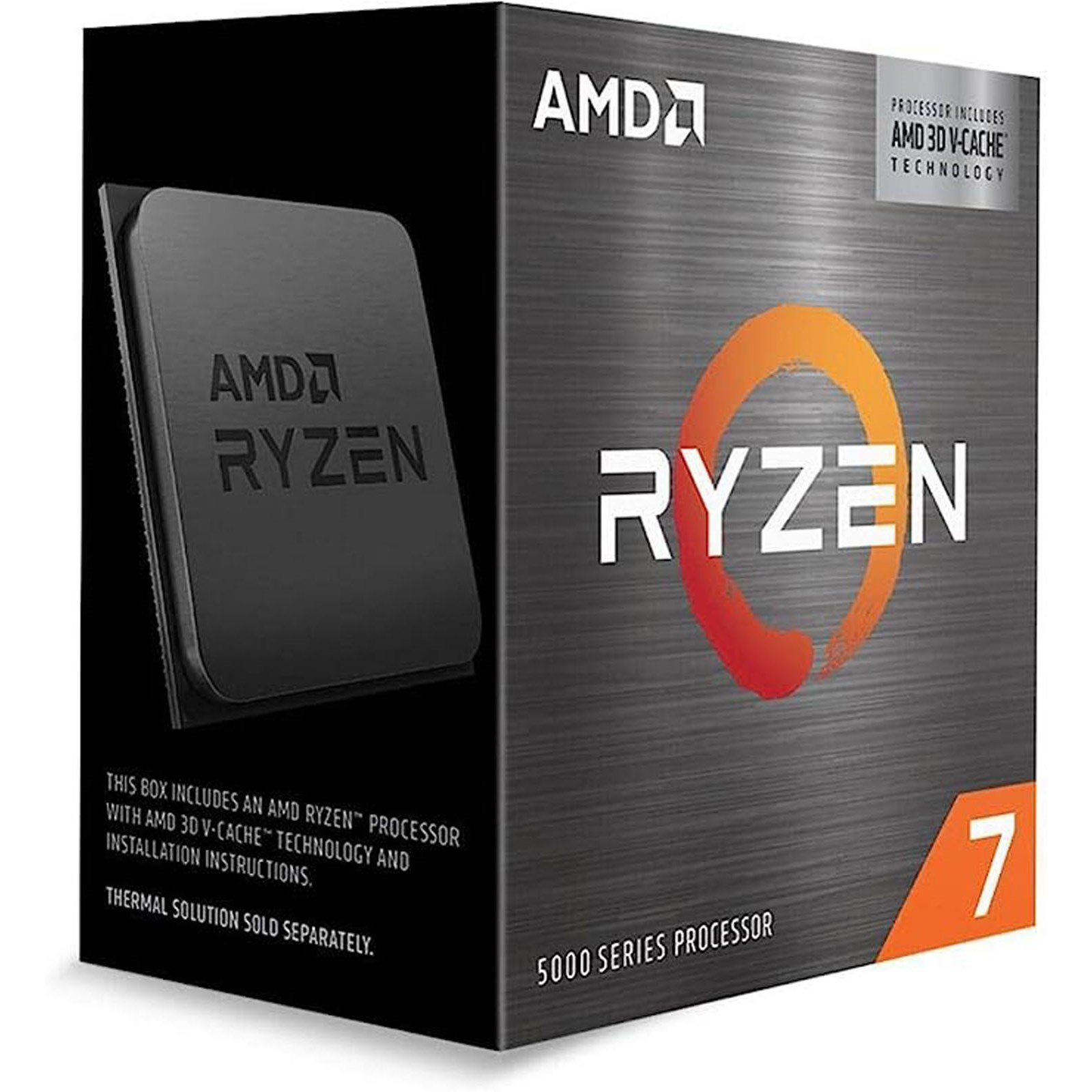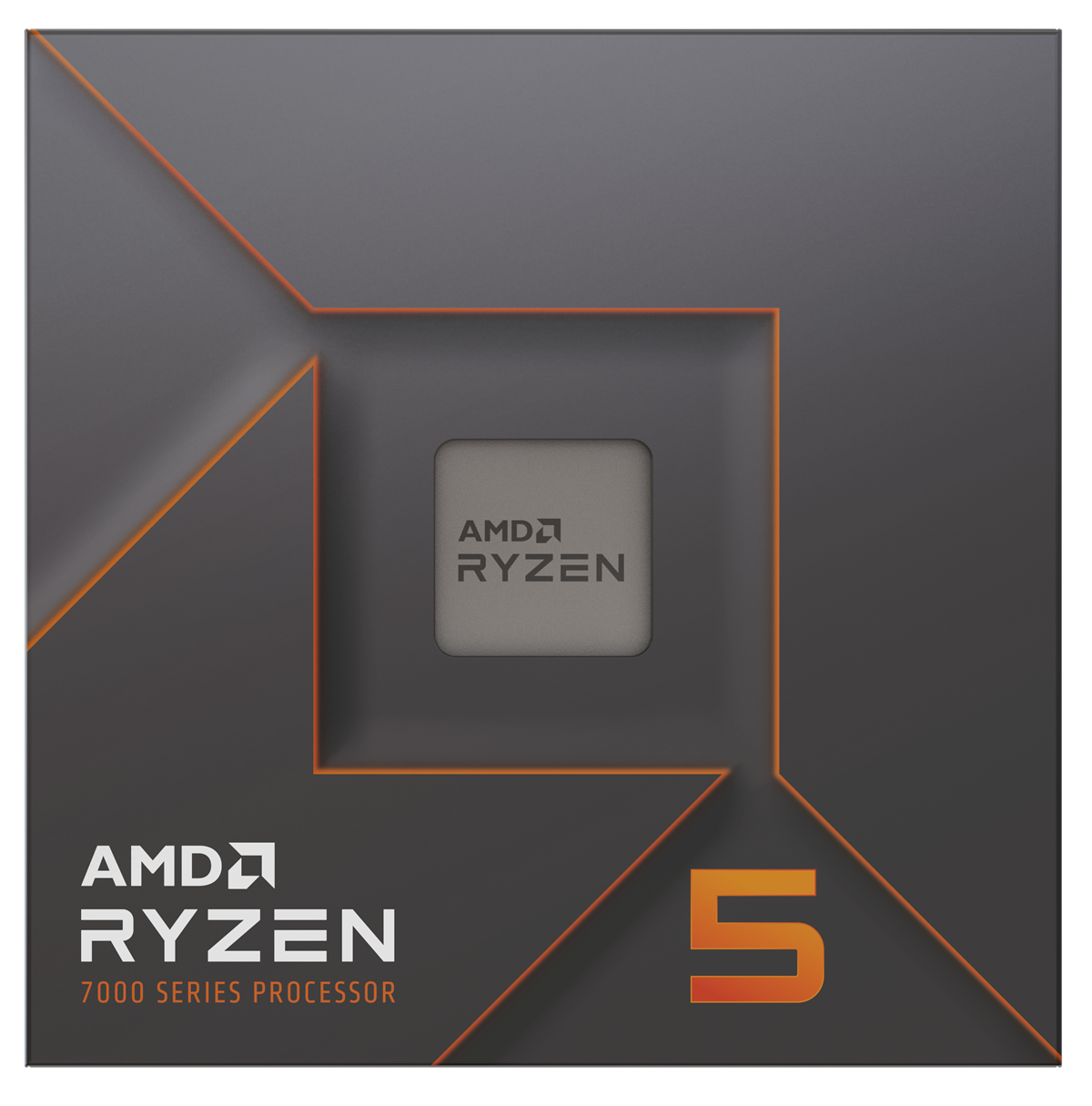First off, I'm not a serious gamer. My obsession when I was younger was CS, and COVID got me back into CSGO and then venturing into others like the Metro series, BF and RDR2. In 2020 I upgraded an old build with a new GTX 1650 SUPER (and case to fit it in  ) and nice 144Hz monitor and that has kept me playing occasionally... but mostly CSGO.
) and nice 144Hz monitor and that has kept me playing occasionally... but mostly CSGO.
Now winter is coming and I'm feeling a little flush, I'd like to play a few of the other games on higher settings and without taking a performance hit. Case in point, I just grabbed Dirt Rally 2.0 on sale and thought that looks lovely on high settings (thanks Youtubers), but I'd never be able to play it like that. Also thinking I might finally start GTA5...
So, vague budget is ~£1,000. Preferably less. Current spec is below.
Bear in mind I've been out of the build game for a while, so to build/upgrade myself wouldn't be a day of slapping everything together, I'd need to pore over Youtube to remind myself how to seat a cpu, install an OS etc. (e.g. I know nothing about NVMe) I'm certainly more time-poor than money-poor at this point, so the idea of bunging OcUK a cool £1k to ship me something pre-built is very tempting indeed...
I'm certainly more time-poor than money-poor at this point, so the idea of bunging OcUK a cool £1k to ship me something pre-built is very tempting indeed...
Thanks in advance
 ) and nice 144Hz monitor and that has kept me playing occasionally... but mostly CSGO.
) and nice 144Hz monitor and that has kept me playing occasionally... but mostly CSGO.Now winter is coming and I'm feeling a little flush, I'd like to play a few of the other games on higher settings and without taking a performance hit. Case in point, I just grabbed Dirt Rally 2.0 on sale and thought that looks lovely on high settings (thanks Youtubers), but I'd never be able to play it like that. Also thinking I might finally start GTA5...
So, vague budget is ~£1,000. Preferably less. Current spec is below.
Windows 10 64bit
Intel i5-4690 CPU @ 3.50GHz
Gigabyte H97N-WiFi motherboard
RAM TeamGroup Elite Black 8GB (2x4GB) DDR3 1600MHz
NVIDIA GeForce GTX 1650 SUPER
Antec VP450P 450W '80 Plus' Continuous Power Supply
1x SSD for OS, 1x SSD for games, 1x spinning disk for media
Thermaltake Versa H15 Micro ATX Gaming Case
AOC Gaming 24G2U 24" 1920x1080 IPS 144Hz Gaming Monitor
Bear in mind I've been out of the build game for a while, so to build/upgrade myself wouldn't be a day of slapping everything together, I'd need to pore over Youtube to remind myself how to seat a cpu, install an OS etc. (e.g. I know nothing about NVMe)
 I'm certainly more time-poor than money-poor at this point, so the idea of bunging OcUK a cool £1k to ship me something pre-built is very tempting indeed...
I'm certainly more time-poor than money-poor at this point, so the idea of bunging OcUK a cool £1k to ship me something pre-built is very tempting indeed...Thanks in advance

Last edited: