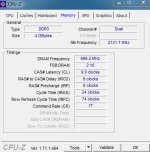Hi guys,
Way way back in 2010 I bought a bundle from OCUK. I don't have the exact details, but my order history shows it as "Radon Intel Core i5 760 2.80GHz @ 4.00GHz Overclocked Bundle".
Now this has been beavering away for 4+ years quite happily, but as time passes on and my demands get a bit more expansive, the 4GB of memory this bundle came with is proving to not be quite enough.
So, I'd like to upgrade the memory in the machine - would this be possible? Or has the memory been tweaked and is integral to the stability of the overclock?
Any guidance would be appreciated!
Way way back in 2010 I bought a bundle from OCUK. I don't have the exact details, but my order history shows it as "Radon Intel Core i5 760 2.80GHz @ 4.00GHz Overclocked Bundle".
Now this has been beavering away for 4+ years quite happily, but as time passes on and my demands get a bit more expansive, the 4GB of memory this bundle came with is proving to not be quite enough.
So, I'd like to upgrade the memory in the machine - would this be possible? Or has the memory been tweaked and is integral to the stability of the overclock?
Any guidance would be appreciated!