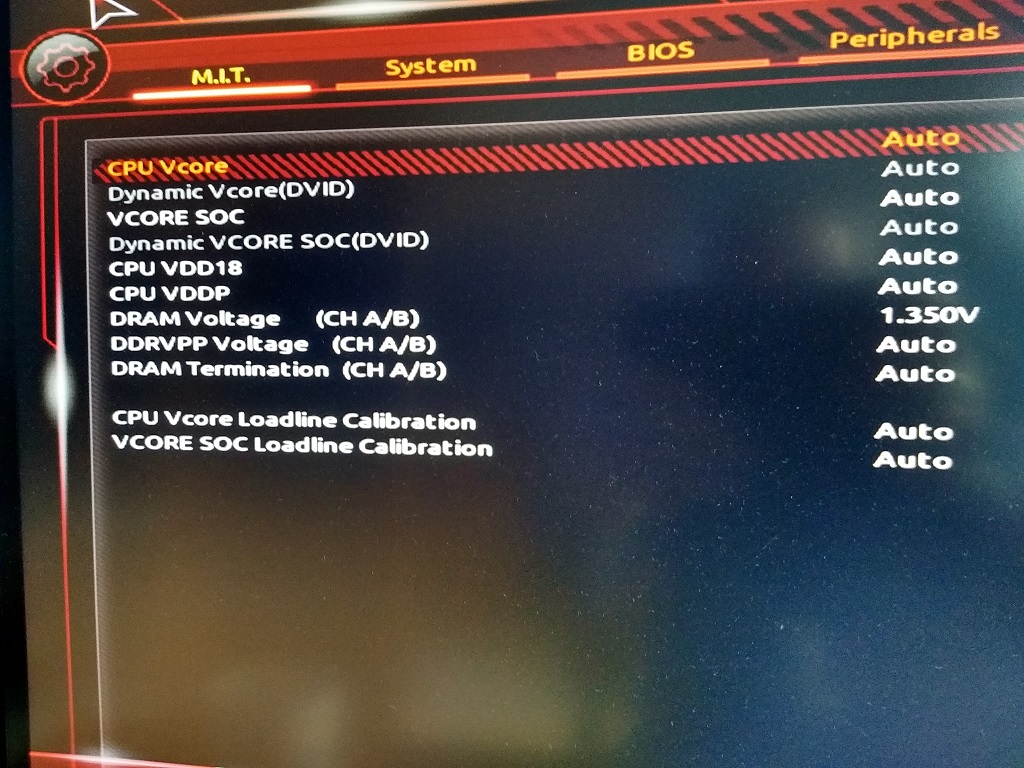I currently have a Ryzen 7 2700X, I built the system near the end of 2018. I think it's a 2nd gen, Pinacle.
I'm a bit annoyed of having 3200mhz RAM and not being able to use it, so was thinking of selling my motherboard/CPU and doing an upgrade.
I was looking at the 3700X or the 3800X. Are they basically the same thing, just different speeds?
Has Intel come out with anything that can compete at the same price?
I'm a bit annoyed of having 3200mhz RAM and not being able to use it, so was thinking of selling my motherboard/CPU and doing an upgrade.
I was looking at the 3700X or the 3800X. Are they basically the same thing, just different speeds?
Has Intel come out with anything that can compete at the same price?