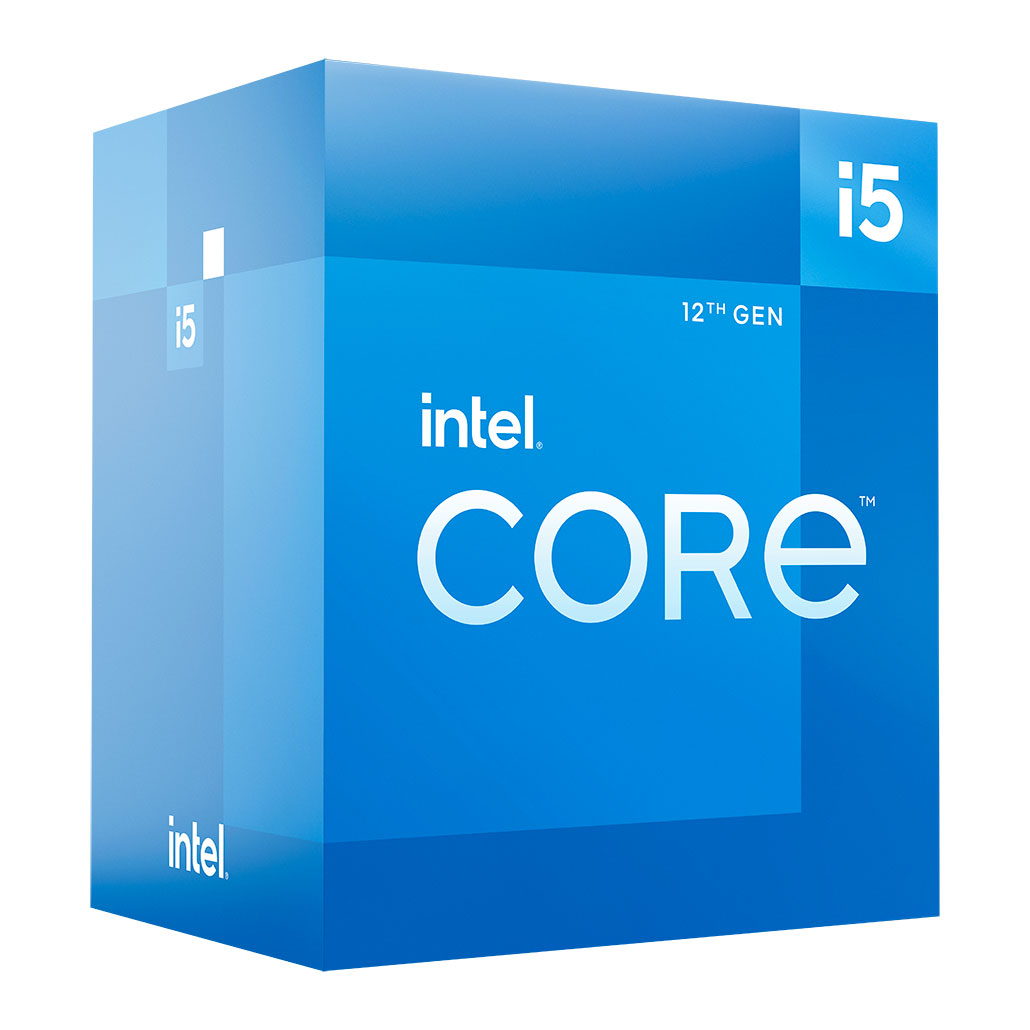Hi,
A question from a total newbie. I'm looking to upgrade from Windows 10 to 11 (or maybe Windows 12 if it's out by then), before next year's October date when MS support is cut-off, on a PC that was put together for me back in 2013 as a Windows 7 or 8 (I don't recall which) machine and that I had upgraded to Windows 10 Pro in 2022.
Some basic details of my PC:
ASUS x64 system
Intel Core [email protected] Processor (which I understand is 4th Generation)
ASUS Z87-C Rev1.xx Motherboard
8GB RAM
Samsung 500GB SSD
When I used Microsoft's PC Healthcheck App to see if I could upgrade to Windows 11, there were 2 reasons preventing it: (1) TPM 2.0 was not detected; and (2) My processor won't support windows 11.
I've done some reading online and understand it's not just as simple as buying a new processor as the modern versions won't work with my motherboard. It seems I need to replace the Z87 board with a Z790 which will then fit the 12th/13th and possibly 14th Generation Intel Processors.
Can I ask where you'd steer me to go? I've seen 3 recommended Processors: i9-14900k (£415); i7-13700k (£263) and i5-12400k (£99). I believe the ASUS replacement for my board is the ASUS ROG Maximus Z790 (£542) but there is a more budget friendly MSI Z790 Tomahawk (£200) but this will not support 14th Generation Processors.
I don't need anything particularly powerful - I don't do gaming. Most use is Microsoft Office and emails, lots of spreadsheets, documents and Power Points, around 8000 songs on i Tunes which I have going in the background, I'm regularly looking at YouTube videos for long periods, stream football matches around once a week but I want to install Ableton music production software too. I want to get as future-proof as possible without going too extreme. Reliability, stability, speed and compatibility with latest software is my main driver.
I have no idea on how to get TPM 2.0 on my PC, if possible. And I'm wondering whether upgrading the Motherboard and Processor will be enough or whether there will be other things that also need changing as I upgrade those 2 components.
Many thanks for any advice.
A question from a total newbie. I'm looking to upgrade from Windows 10 to 11 (or maybe Windows 12 if it's out by then), before next year's October date when MS support is cut-off, on a PC that was put together for me back in 2013 as a Windows 7 or 8 (I don't recall which) machine and that I had upgraded to Windows 10 Pro in 2022.
Some basic details of my PC:
ASUS x64 system
Intel Core [email protected] Processor (which I understand is 4th Generation)
ASUS Z87-C Rev1.xx Motherboard
8GB RAM
Samsung 500GB SSD
When I used Microsoft's PC Healthcheck App to see if I could upgrade to Windows 11, there were 2 reasons preventing it: (1) TPM 2.0 was not detected; and (2) My processor won't support windows 11.
I've done some reading online and understand it's not just as simple as buying a new processor as the modern versions won't work with my motherboard. It seems I need to replace the Z87 board with a Z790 which will then fit the 12th/13th and possibly 14th Generation Intel Processors.
Can I ask where you'd steer me to go? I've seen 3 recommended Processors: i9-14900k (£415); i7-13700k (£263) and i5-12400k (£99). I believe the ASUS replacement for my board is the ASUS ROG Maximus Z790 (£542) but there is a more budget friendly MSI Z790 Tomahawk (£200) but this will not support 14th Generation Processors.
I don't need anything particularly powerful - I don't do gaming. Most use is Microsoft Office and emails, lots of spreadsheets, documents and Power Points, around 8000 songs on i Tunes which I have going in the background, I'm regularly looking at YouTube videos for long periods, stream football matches around once a week but I want to install Ableton music production software too. I want to get as future-proof as possible without going too extreme. Reliability, stability, speed and compatibility with latest software is my main driver.
I have no idea on how to get TPM 2.0 on my PC, if possible. And I'm wondering whether upgrading the Motherboard and Processor will be enough or whether there will be other things that also need changing as I upgrade those 2 components.
Many thanks for any advice.