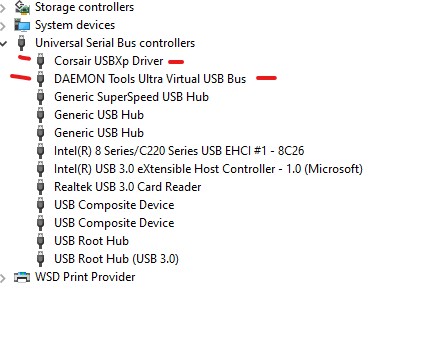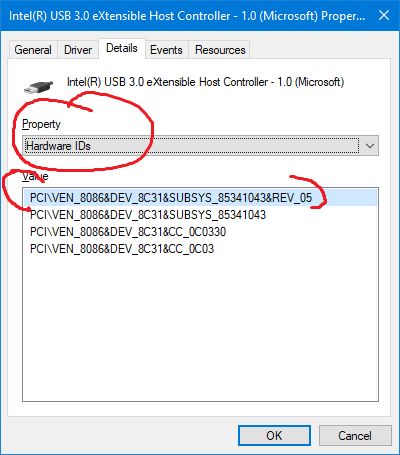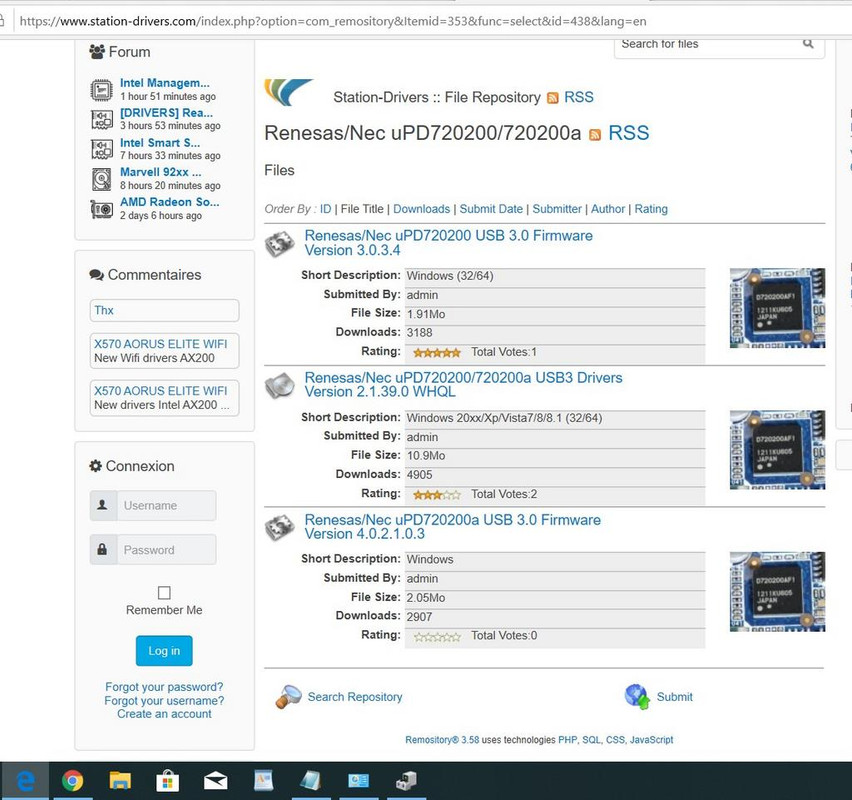Hi guys. On my laptop running Windows 10, I've got two USB 3.0 and two USB 2.0 ports. My USB 3.0 ports have always detected devices but now when I plug a device in such as my phone or a pendrive, they're only picked up by the USB 2.0 ports. I can only charge my phone or run my laptop cooler pad fans in the USB 3.0 ports.
This only started happening yesterday. I've updated the drivers for everything in the screenshot here, even uninstalled and reinstalled some of them.
Any ideas? Should there be a Renesas USB 3.0 eXtensible Host Controller in the list?

This only started happening yesterday. I've updated the drivers for everything in the screenshot here, even uninstalled and reinstalled some of them.
Any ideas? Should there be a Renesas USB 3.0 eXtensible Host Controller in the list?