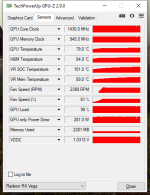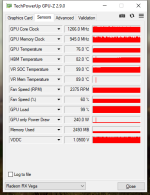Soldato
Hi All,
Put together my new machine on the weekend, and I'm a little concerned by the temps reported in GPU-Z...
While playing PUBG, VR SOC and VR Mem both going up to ~100C. GPU core is 78C and HBM is 85C ish (all numbers are max reported temps under load). Card is an Asus ROG Strix Vega 64.
The fan is also getting pretty loud (2400rpm / 60%), which I think might be caused by the VRM temps?
Case airflow pic: https://imgur.com/a/XUrhRR5
Would be great if you guys could share load temps so I can compare please!
Cheers,
Su
Put together my new machine on the weekend, and I'm a little concerned by the temps reported in GPU-Z...
While playing PUBG, VR SOC and VR Mem both going up to ~100C. GPU core is 78C and HBM is 85C ish (all numbers are max reported temps under load). Card is an Asus ROG Strix Vega 64.
The fan is also getting pretty loud (2400rpm / 60%), which I think might be caused by the VRM temps?
Case airflow pic: https://imgur.com/a/XUrhRR5
Would be great if you guys could share load temps so I can compare please!
Cheers,
Su