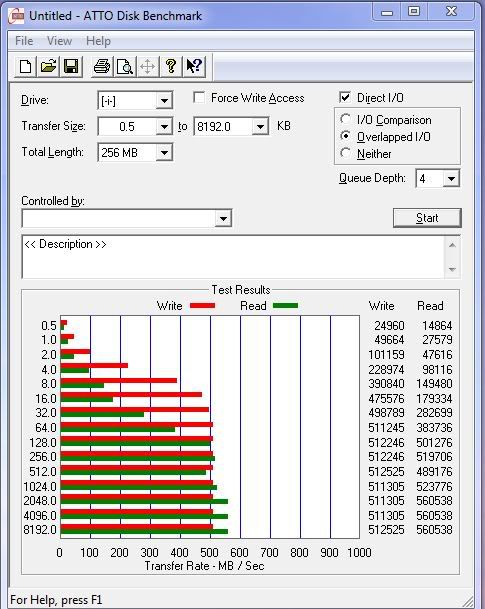Associate
- Joined
- 15 Jan 2009
- Posts
- 139
- Location
- Thailand ATM
Hi
Just did a ATTO Benchmark on my vertext 4 128GB

I was expecting faster results to be honest, am I wrong to expect any faster?
CPU = 3570K @stock
MB = ASUS z77 v
Latest firmware is installed.
Its plugged into a SATA 6Gb/s port
Free space on drive = 30% (Windows is installed on this drive)
Just did a ATTO Benchmark on my vertext 4 128GB

I was expecting faster results to be honest, am I wrong to expect any faster?
CPU = 3570K @stock
MB = ASUS z77 v
Latest firmware is installed.
Its plugged into a SATA 6Gb/s port
Free space on drive = 30% (Windows is installed on this drive)