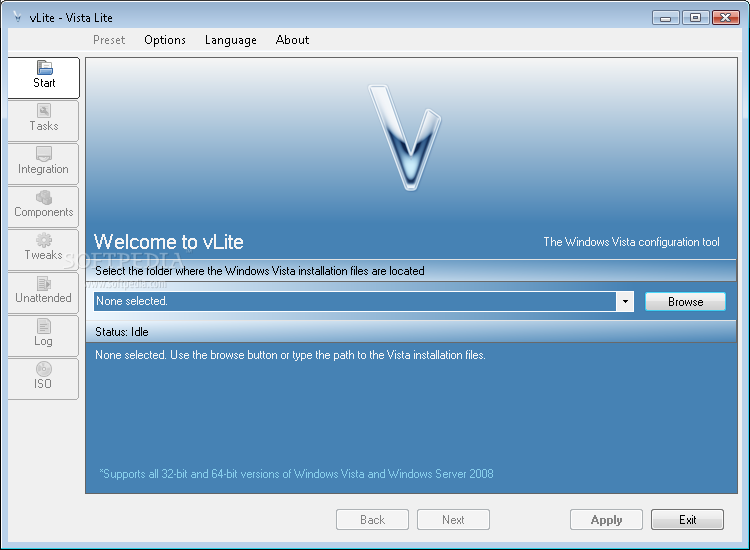I just had a silly issue and its kind of bugging me.
I have tried to plop Vista onto an old PC ( Yes, I have reasons, no they are not normal ) and the ISO Images that I have with SP2 intergrated etc, simply dont see the disks in the PC... Obviously, I have also tried to point to the drivers and yes, I do have the corect drivers, but the installer simply will not work to see the disks to install Vista onto it.
Now, the DVDs that I have, are the originals that DO NOT have SP2 intergrated, but hey will at least let me chuck Vista on, and so I used the Home Premium DVD and it then moaned that it cannot install to the Disk as it was GPT formatted.
So, I have used a Linux Distro to wipe the disks for MBR and put Vista on, but then I decided to do a fresh USB Drive with the Home Prem as that sees the disks, and then on booting that, that too also does not see the disks?
So thats basically it... Booting from USB, it wont see the disks, nor let me load in teh drivers, however, booting the very same distro from DVD, does!
Quite Annoying.
I am going to now make a DVD with one of the intergrated SP2 ISOs to see if they allow the installer to see the disks again?
No question as such, but if anyone has the answers as to why this is happening, then Id like to know?
I have tried to plop Vista onto an old PC ( Yes, I have reasons, no they are not normal ) and the ISO Images that I have with SP2 intergrated etc, simply dont see the disks in the PC... Obviously, I have also tried to point to the drivers and yes, I do have the corect drivers, but the installer simply will not work to see the disks to install Vista onto it.
Now, the DVDs that I have, are the originals that DO NOT have SP2 intergrated, but hey will at least let me chuck Vista on, and so I used the Home Premium DVD and it then moaned that it cannot install to the Disk as it was GPT formatted.
So, I have used a Linux Distro to wipe the disks for MBR and put Vista on, but then I decided to do a fresh USB Drive with the Home Prem as that sees the disks, and then on booting that, that too also does not see the disks?
So thats basically it... Booting from USB, it wont see the disks, nor let me load in teh drivers, however, booting the very same distro from DVD, does!
Quite Annoying.
I am going to now make a DVD with one of the intergrated SP2 ISOs to see if they allow the installer to see the disks again?
No question as such, but if anyone has the answers as to why this is happening, then Id like to know?