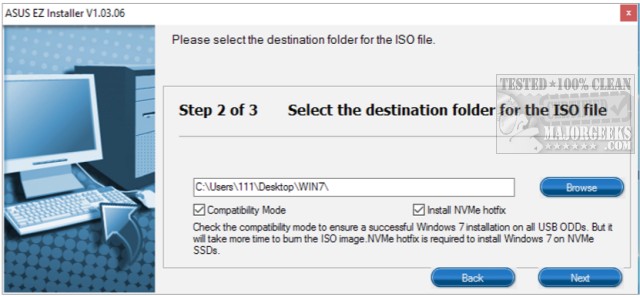Soldato
- Joined
- 28 Sep 2014
- Posts
- 3,577
- Location
- Scotland
You said "If one ISO can see the drives in WinPE and the other can't, the the boot.wim isn't the same." No the boot.wim is the SAME for original Vista iso downloaded from Microsoft that can be put on DVD OR USB Stick! If people want to modified or integrated SP1/SP2 or drivers to iso then boot.wim will be modified so it will never be same compared to original boot.wim.Maybe the OP is confusing. If one ISO can see the drives in WinPE and the other can't, the the boot.wim isn't the same.
Re-reading the OP, it's Vista on DVD and Vista+SP2 on USB. The USB setup isn't able to see the drives to install to, but the DVD can see the drives.
Yes the OP post is very confusion.
OP said DVD is original Vista that can see the drives but later on OP said "I am going to now make a DVD with one of the intergrated SP2 ISOs to see if they allow the installer to see the disks again?" That is getting really very confused. Why make a DVD that can see the disks drives already with integrated SP2 to see if they allow the installer to see the disks again? Made no sense, I assumed he want to make a DVD with integrated SP2.
VLite is the tool that can make a DVD from Vista folder extracted from original iso integrated SP2 on it.
But OP already have Vista SP2 on USB stick so there is absolutely no need to create another iso again, OP will only need just VLite to integrated USB 3.0 driver into boot.wim on USB stick and THAT IT!!!
Drop USB 3.0 driver extracted folder on root of USB stick should work both at boot or select load driver at installation setup. USB stick is a "mass storage" device.
Why is there "Load Driver" during Windows installation?
When installing windows, there's a link to "Load Driver" as shown: From what I know, drivers can always be installed after the OS is installed, so it seems odd that there's a "Load Driver" link du...
Vista signed off as RTM on 8 November 2006
Vista SP1 released on 4 February 2008
Vista SP2 released on 28 April 2009

Windows Vista - Wikipedia
USB 3.0 Promoter Group released USB 3.0 specification on 12 November 2008
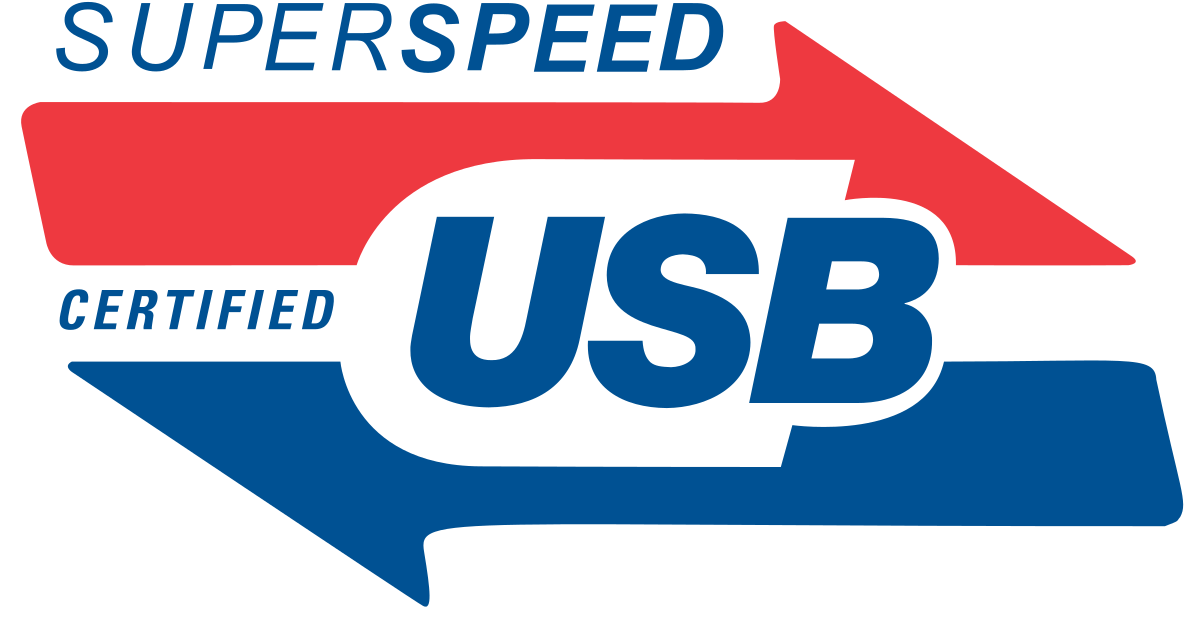
USB 3.0 - Wikipedia
Third party manufacturers NEC, Asmedia and others was the first to designed USB 3.0 chipsets and sell to motherboard makers. It took until 2012 Intel to ship first Intel chipset Z77 with native USB 3.0 support and AMD A75 chipset with native USB 3.0 support.
Last edited: