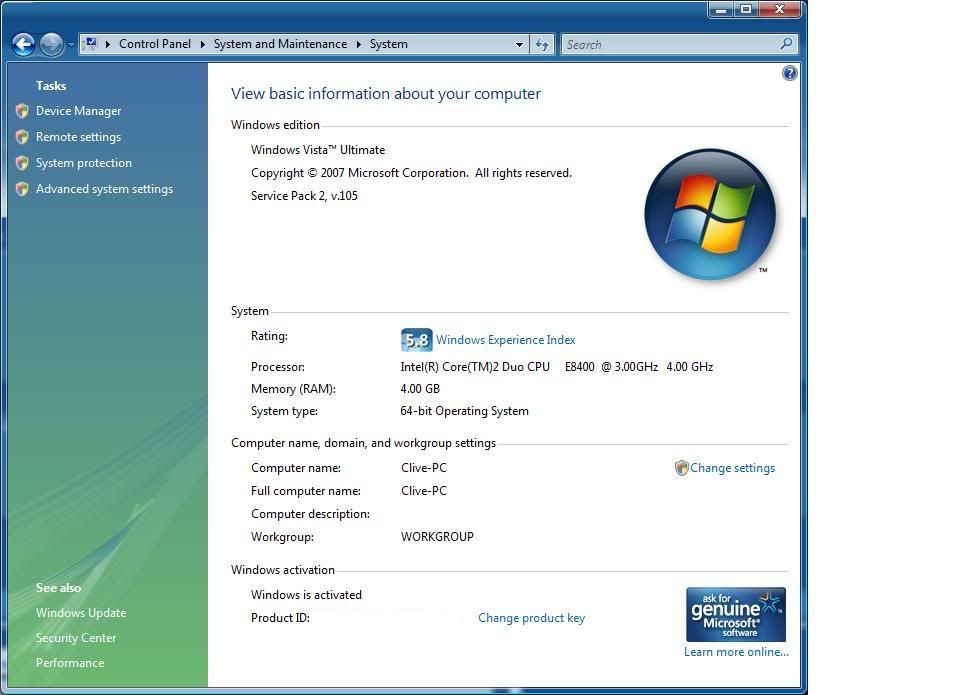You are using an out of date browser. It may not display this or other websites correctly.
You should upgrade or use an alternative browser.
You should upgrade or use an alternative browser.
Vista SP2 pre-beta available
- Thread starter vertica
- Start date
More options
Thread starter's postsHow did you do that I just get this.

and I did run it as Administrator.
Associate
- Joined
- 20 Dec 2006
- Posts
- 2,132
- Location
- aberdeenshire
am downloading now
once u have done registery hack do windows update it will download a 9. somthing update download and install it and then do windows update again and then you will find sp2
once u have done registery hack do windows update it will download a 9. somthing update download and install it and then do windows update again and then you will find sp2
Soldato
- Joined
- 19 May 2005
- Posts
- 6,897
not working here either
Soldato
- Joined
- 19 May 2005
- Posts
- 6,897
mine worked using the code from www.intowindows.com


Code:
@echo off
reg delete HKEY_LOCAL_MACHINE\SOFTWARE\Microsoft\Windows\CurrentVersion\WindowsUpdate\VistaSp2 /f > NUL 2>&1
reg delete HKEY_LOCAL_MACHINE\SOFTWARE\Wow6432Node\Microsoft\Windows\CurrentVersion\WindowsUpdate\VistaSP2 /f > NUL 2>&1
reg add HKEY_LOCAL_MACHINE\SOFTWARE\Microsoft\Windows\CurrentVersion\WindowsUpdate\VistaSp2 /v Beta1 /t REG_SZ /d C21A5C64-2530-CC19-042F-9ABDB4ED27F9 /f
IF NOT %errorlevel% == 0 ( goto ERROR)
:SUCCESS
@echo.
echo ================================================== =========
echo Windows Vista SP2 registry keys successfully set.
echo Please check for updates on Windows Update.
echo ================================================== =========
@echo.
goto END
:ERROR
@echo.
echo ================================================== =========
echo ERROR setting the Windows Vista SP2 registry keys
echo Please run this script as Administrator (right-click, ‘Run as Administrator’).
echo ================================================== =========
@echo.
goto END
:END
pause
pause
Last edited:
Soldato
- Joined
- 19 May 2005
- Posts
- 6,897
whats in sp2 anyway?
Service Pack 2
I wouldn't touch pre-betas with a barge-pole, especially as something as significant as this.
In a non-production environment, I fail to see the problem. Gives you a very good heads-up in fact.
The problem comes when one moron decides to install on a live machine, which of course goes TU, and then moans about it.
Service Pack 2
i know that, but whats the update? whats new?
mine worked using the code from www.intowindows.com
Code:@echo off reg delete HKEY_LOCAL_MACHINE\SOFTWARE\Microsoft\Windows\CurrentVersion\WindowsUpdate\VistaSp2 /f > NUL 2>&1 reg delete HKEY_LOCAL_MACHINE\SOFTWARE\Wow6432Node\Microsoft\Windows\CurrentVersion\WindowsUpdate\VistaSP2 /f > NUL 2>&1 reg add HKEY_LOCAL_MACHINE\SOFTWARE\Microsoft\Windows\CurrentVersion\WindowsUpdate\VistaSp2 /v Beta1 /t REG_SZ /d C21A5C64-2530-CC19-042F-9ABDB4ED27F9 /f IF NOT %errorlevel% == 0 ( goto ERROR) :SUCCESS @echo. echo ================================================== ========= echo Windows Vista SP2 registry keys successfully set. echo Please check for updates on Windows Update. echo ================================================== ========= @echo. goto END :ERROR @echo. echo ================================================== ========= echo ERROR setting the Windows Vista SP2 registry keys echo Please run this script as Administrator (right-click, ‘Run as Administrator’). echo ================================================== ========= @echo. goto END :END pause pause
thanks that worked however when I go to Windows Update there are no new updates.
thanks that worked however when I go to Windows Update there are no new updates.
Restart your pc then check windows updates again
Soldato
- Joined
- 20 Jan 2004
- Posts
- 4,128
- Location
- Fife
i know that, but whats the update? whats new?
Windows Vista SP2 adds Windows Search 4.0 for faster and improved relevancy in searches.
WindowsVista SP2 contains the Bluetooth 2.1 Feature Pack supporting the most recent specification for Bluetooth Technology.
Abilityto record data on to Blu-Ray media natively in Windows Vista.
Adds Windows Connect Now (WCN) to simplify Wi-Fi Configuration.
WindowsVista SP2 enables the exFAT file system to support UTC timestamps, which allows correct file synchronization across time zones.
I won't be installing this beta btw.
This what I did
1 - Copy the following text in your favorite texteditor
----------------------------------------------------------------------------------------------------------------------------------------------------------
@Echo off
reg delete HKEY_LOCAL_MACHINE\SOFTWARE\Microsoft\Windows\CurrentVersion\WindowsUpdate\VistaSp2 /f > NUL 2>&1
reg delete HKEY_LOCAL_MACHINE\SOFTWARE\Wow6432Node\Microsoft\Windows\CurrentVersion\WindowsUpdate\VistaSP2 /f > NUL 2>&1
reg add HKEY_LOCAL_MACHINE\SOFTWARE\Microsoft\Windows\CurrentVersion\WindowsUpdate\VistaSp2 /v Beta1 /t REG_SZ /d C21A5C64-2530-CC19-042F-9ABDB4ED27F9 /f
IF NOT %errorlevel% == 0 ( goto ERROR)
:SUCCESS
@Echo.
echo ================================================== =========
echo Windows Vista SP2 registry key has been set successfully.
echo Please check for updates in Windows Update.
echo ================================================== =========
@Echo.
goto END
:ERROR
@Echo.
echo ================================================== =========
echo FAILED to set Windows Vista SP2 registry keys.
echo Please run this script by right clicking and selecting
echo "Run as Administrator".
echo ================================================== =========
@Echo.
goto END
:END
pause
-------------------------------------------------------------------------------------------------------------------------------------------------------
2 - Save file to your desktop, end rename it to: SP2.BAT
3 - Execute the SP2.BAT file
4 - Or Download the BAT file from here
Code:
http://www.~censored~/download/5374824/vistasp2_bat.rar
5 - Check for Windows update
6 - Enjoy
-------------------------------------------------------------------------------------------------------------------------------------------------------
Remove watermark
1 - Download user32.dll.mui Code:
http://rapidshare.com/files/156710947/user32.dll.mui.html
2 - Go to : windows \ system32 \ en-US \ user32.dll.mui
3 - Rename user32.dll.mui to user32.dll.mui.bak
4 - Copy downloaded user32.dll.mui to : windows \ system32 \ en-US \ user32.dll.mui
5 - Restart
6 - Bye bye watermark
Tested See Screenshot
1 - Copy the following text in your favorite texteditor
----------------------------------------------------------------------------------------------------------------------------------------------------------
@Echo off
reg delete HKEY_LOCAL_MACHINE\SOFTWARE\Microsoft\Windows\CurrentVersion\WindowsUpdate\VistaSp2 /f > NUL 2>&1
reg delete HKEY_LOCAL_MACHINE\SOFTWARE\Wow6432Node\Microsoft\Windows\CurrentVersion\WindowsUpdate\VistaSP2 /f > NUL 2>&1
reg add HKEY_LOCAL_MACHINE\SOFTWARE\Microsoft\Windows\CurrentVersion\WindowsUpdate\VistaSp2 /v Beta1 /t REG_SZ /d C21A5C64-2530-CC19-042F-9ABDB4ED27F9 /f
IF NOT %errorlevel% == 0 ( goto ERROR)
:SUCCESS
@Echo.
echo ================================================== =========
echo Windows Vista SP2 registry key has been set successfully.
echo Please check for updates in Windows Update.
echo ================================================== =========
@Echo.
goto END
:ERROR
@Echo.
echo ================================================== =========
echo FAILED to set Windows Vista SP2 registry keys.
echo Please run this script by right clicking and selecting
echo "Run as Administrator".
echo ================================================== =========
@Echo.
goto END
:END
pause
-------------------------------------------------------------------------------------------------------------------------------------------------------
2 - Save file to your desktop, end rename it to: SP2.BAT
3 - Execute the SP2.BAT file
4 - Or Download the BAT file from here
Code:
http://www.~censored~/download/5374824/vistasp2_bat.rar
5 - Check for Windows update
6 - Enjoy
-------------------------------------------------------------------------------------------------------------------------------------------------------
Remove watermark
1 - Download user32.dll.mui Code:
http://rapidshare.com/files/156710947/user32.dll.mui.html
2 - Go to : windows \ system32 \ en-US \ user32.dll.mui
3 - Rename user32.dll.mui to user32.dll.mui.bak
4 - Copy downloaded user32.dll.mui to : windows \ system32 \ en-US \ user32.dll.mui
5 - Restart
6 - Bye bye watermark
Tested See Screenshot
Soldato
- Joined
- 19 May 2005
- Posts
- 6,897
Just to let people Know, when you install the SP2 beta you have a watermark
on your desktop
Windows Vista(TM)
Evaluation copy Build 6002
I Don't.
Not sure if i'd install on my main rig it's installed on my laptop atm
Last edited:
Restart your pc then check windows updates again
Tried that several times and still nothing