I did try double checking that earlier as I did initially set the DHCP scope to use the router but couldn't find anything. However, I *think* I've cracked it - plug a device into a VLAN20 access port, it gets an IP and can contact the internet.
I ended up using a console cable and connecting up to the switch. When I viewed the config it wasn't showing the static routes I had manually added using the GUI. Added them using the CLI (which I hate) and low and behold, we're off...
After some head scratching it dawned on me - Apply does not Equal Save. I was applying the static routes on the switch but not actually saving them...
Sorry guys and thanks for the help!
I ended up using a console cable and connecting up to the switch. When I viewed the config it wasn't showing the static routes I had manually added using the GUI. Added them using the CLI (which I hate) and low and behold, we're off...
After some head scratching it dawned on me - Apply does not Equal Save. I was applying the static routes on the switch but not actually saving them...
Sorry guys and thanks for the help!