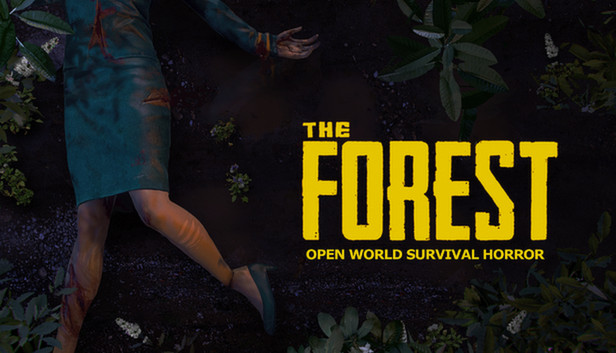For some of the more recent headset owners. EagleLander VR, still free!
http://www.eaglelander3d.com/downloads/ELVRF3.zip
Hit the F3 to reset the view, and the controls to fly it.
IN VR MENU
----------
RESTART + VERIFY = Reset scenario
RESET HEAD POSITION + VERIFY = Reset view in VR
SPOT VIEW + VERIFY = external view
PAUSE = Start flight / Pause flight
STOP/START MUSIC = Restarts music, does not stop it.
OCULUS TOUCH
------------
First and second finger triggers on both hand controllers. = 'Rate of Decent' (ROD) DOWN..... Slows your rate of descent by 1 fps.
Right hand controller 'B' button = Rate of Descent (ROD) UP..... Increases your rate of descent by 1 fps.
Both first finger triggers depressed at the same time, and the Touch controllers moved closer together zooms in on the LM
Both first finger triggers depressed at the same time, and the Touch controllers moved away from each other zooms in on the LM
Right trigger finger depressed and controller moved left/right/up/down to pan left/right/up/down
OCULUS button = Exits the sim
KEYBOARD
--------
KEY 'F3' = Reset head position
KEY 'F5' = Reset scenario
KEY 'P' = Start flight / Pause flight
KEY '+' = 'Rate of Decent' (ROD) down... that is, it slows your descent by 1 fps.
KEY '-' = 'Rate of Descent' (ROD) up..... that is, it increases your rate of descent by 1 fps.
KEY '1' = Cockpit View
KEY '7' = External view
KEY 'K' = Kill Engine
KEY 'A' = Abort Stage.. separates ascent and descent stages.
KEY 'X' = X-pointer toggle
 www.meta.com
www.meta.com
 www.meta.com
www.meta.com