Morning,
Over the last week my internet has been very 'slow'. I have noticed my IP address change and now when I do a speedtest it decides to run on a server up north.
The speeds from that server are slow, when I do a test from a local server they are fine (95mb down, 40ms ping..)
When I download from newsgroups, the speed is also fine.
My problem is that loading web pages is VERY slow, youtube videos aren't even buffering at the lowest quality. What could be the cause of this? The problem is on all computers in the house.
Over the last week my internet has been very 'slow'. I have noticed my IP address change and now when I do a speedtest it decides to run on a server up north.
The speeds from that server are slow, when I do a test from a local server they are fine (95mb down, 40ms ping..)
When I download from newsgroups, the speed is also fine.
My problem is that loading web pages is VERY slow, youtube videos aren't even buffering at the lowest quality. What could be the cause of this? The problem is on all computers in the house.