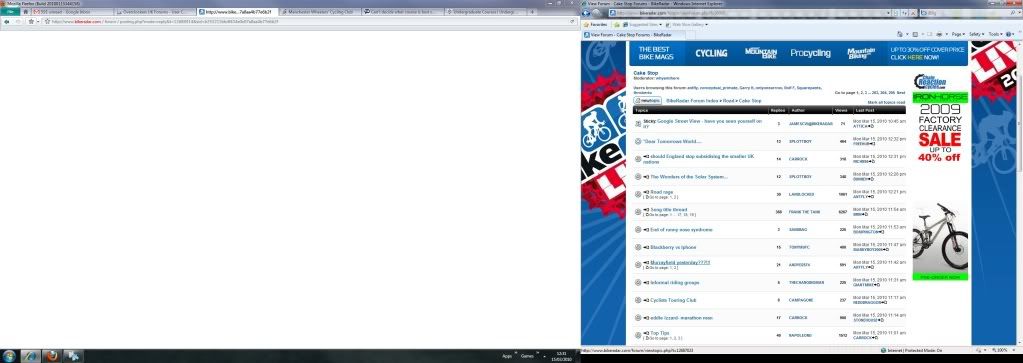
Same website, does not load at all in FF, I don't get it, eventually, maybe days, weeks later it'll decide to work again, but for now it won't load that specific website.
Any idea? Left is FF, not loaded the website, but right is IE and it loads fine.
Thanks
Will.



