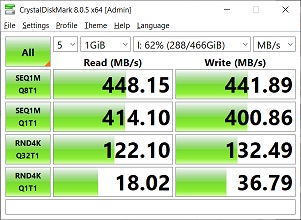My desktop PC has a 500GB Samsung 870 SSD as a boot drive, which I backup by imaging to two SSDs in a USB dock twice a week.
The first image, to another 500GB Samsung 870 SSD takes 7mins.
The second image, to a 500GB Fanxiang S101 SSD, takes 30mins!
I assumed this was just down to the Fanxiang being a much cheaper drive than the Samsung but, for backup images, I could live with it.
I bought a 2TB Crucial BX500 for my laptop at the weekend and decided to check it was ok in my Desktop USB dock and took the opportunity to benchmark all 3 drives.
I was very surprised to see that all 3 benchmarked with very similar numbers (all in the USB3 dock)...
500GB Samsung 870
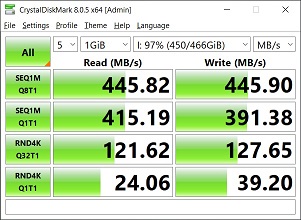
500GB Fanxiang S101
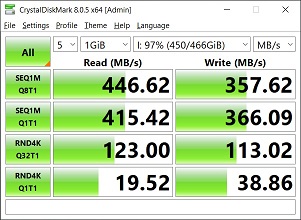
2TB Crucial BX500
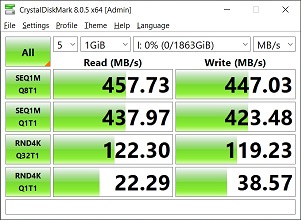
So why does that Fanxiang take 30mins to make an image (using Macrium) whilst the Samsung and Crucial both take 7mins?!?!
The first image, to another 500GB Samsung 870 SSD takes 7mins.
The second image, to a 500GB Fanxiang S101 SSD, takes 30mins!
I assumed this was just down to the Fanxiang being a much cheaper drive than the Samsung but, for backup images, I could live with it.
I bought a 2TB Crucial BX500 for my laptop at the weekend and decided to check it was ok in my Desktop USB dock and took the opportunity to benchmark all 3 drives.
I was very surprised to see that all 3 benchmarked with very similar numbers (all in the USB3 dock)...
500GB Samsung 870
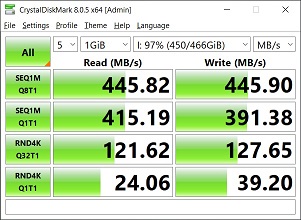
500GB Fanxiang S101
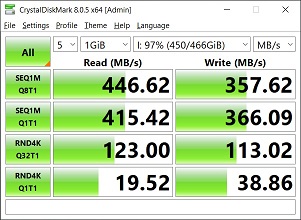
2TB Crucial BX500
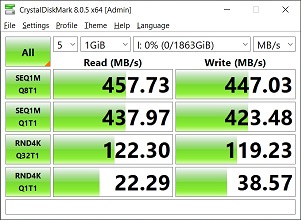
So why does that Fanxiang take 30mins to make an image (using Macrium) whilst the Samsung and Crucial both take 7mins?!?!