Associate
- Joined
- 29 Oct 2009
- Posts
- 432
Do you still have the stock CPU cooler? If so try that and see if it helps with the heatsinks around the CPU if this is the issue. The Coolermaster V8 does not blow air down to cool the PWM heatsinks. If i remember right the board comes with a small blower fan that can sit on the heatsink but i doubt it will fit on with your V8.
Although im sure overheating it would freeze but you never know.
Also at this point i might be wanting to remove it all from the case and just use bear bones. All your mini dumps seem to be different every time.
Also have you tried reinstalling XP since to see if the problem remains?
Although im sure overheating it would freeze but you never know.
Also at this point i might be wanting to remove it all from the case and just use bear bones. All your mini dumps seem to be different every time.
Also have you tried reinstalling XP since to see if the problem remains?
Last edited:



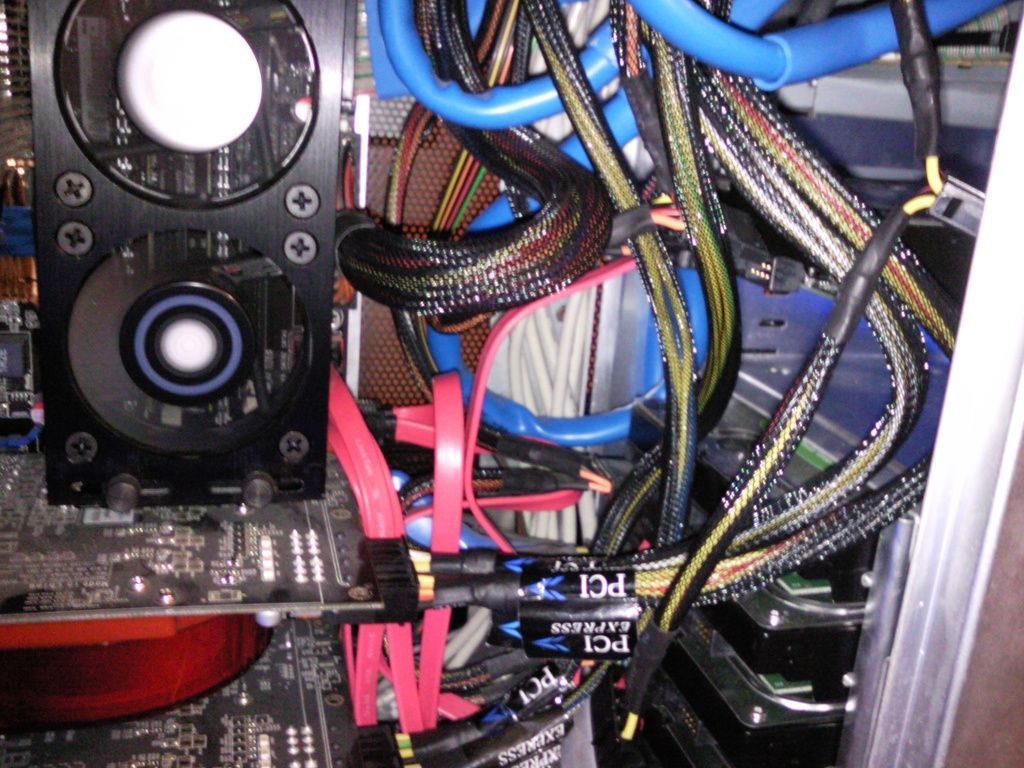
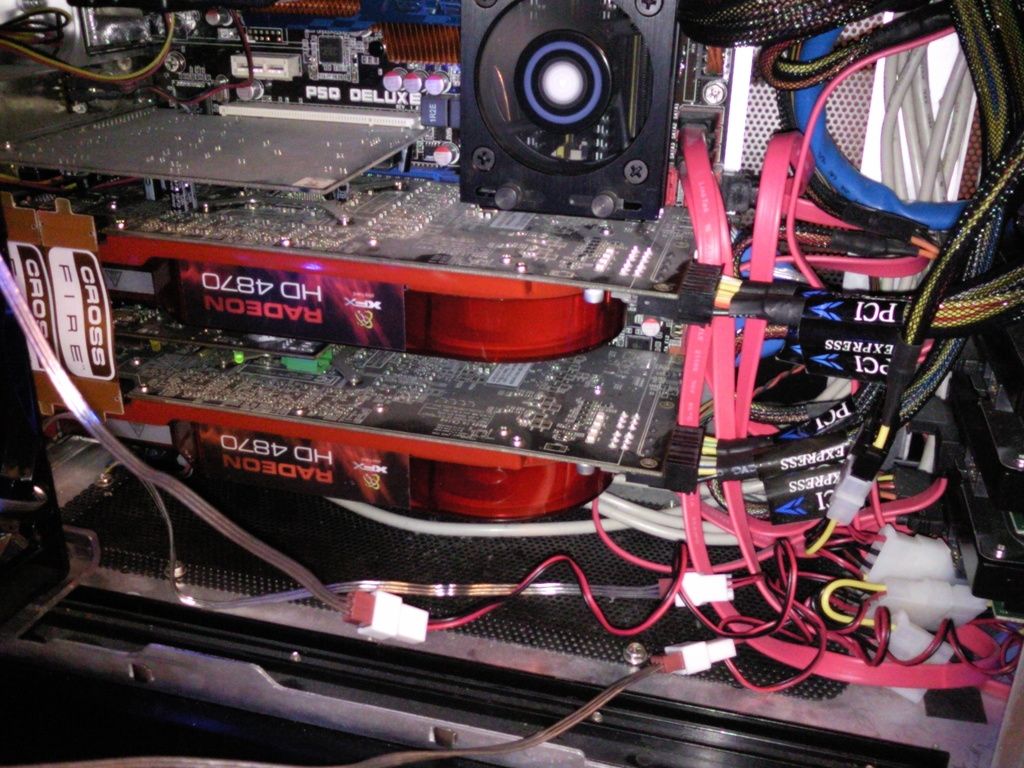




 Shame really, I managed to buy the same stuff from ebay.
Shame really, I managed to buy the same stuff from ebay.