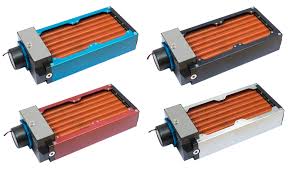£4k was the budget, not the specification. Until 4k displays can manage 120+ fps I have no interest in them. I'm actually running what can be 1440p eyefinity but mostly it's for the workspace.
I got the GPUs as I always wanted to try crossfire, I like to play when I have free time. The heatsinks on the graphics cards are loose, this could be for a number of reasons; perhaps they forgot to add a few washers; perhaps they didn't mill out the thread for the screws deep enough. Regardless, the heatsinks on both cards, purchased at the same time, can be moved around with little pressure, something that would not be noticeable if the holes through the PCB for the heatsink mounting were not as wide as they are. I suspect a bad batch but it took me so long to figure out what the hell was going on with them, my opportunity to return them easily was missed. Currently, the bottom GPU is so bad that it cannot maintain stable clockspeeds and dips well below 1200mhz. Because of the poor heatsink mounting thermals have always been high, when the fans spin at around 80% the entire case vibrates, the noise is insane, these vibrations loosen the screws for the heatsinks and thermals become even worse. I have posted on MSIs forums about this but my posts have been ignored. It took me quite some time to figure out exactly what was going on with these cards and I deeply regret not DSLing them on day one.
To make me hate MSI even more, the motherboard is also faulty. Basically, it has LEDs, when the LEDs are set to a transition lighting effect, using MSIs software, massive system instability is encountered. Again, this took me quite some time to figure out what was going on and I had to deal with random crashes and unrepairable windows installs in this time. Posts about this on MSIs forums, also ignored.
So that's over £750 in high-quality MSI components that are essentially ****. They have poor quality control and even worse support. I suspect they don't want to address the problems publicly as that would mean rather expensive product recalls.
As for the AIO, I wanted an uncluttered case. It's less than a meter from my head so I focussed on looks and silence. I also like to play around with tec I haven't used before, some playtime for me.
So many things about this build are a disappointment and these disappointments all come down to quality issues or things beyond my control, exclude these things and the system does exactly what I want it to do.