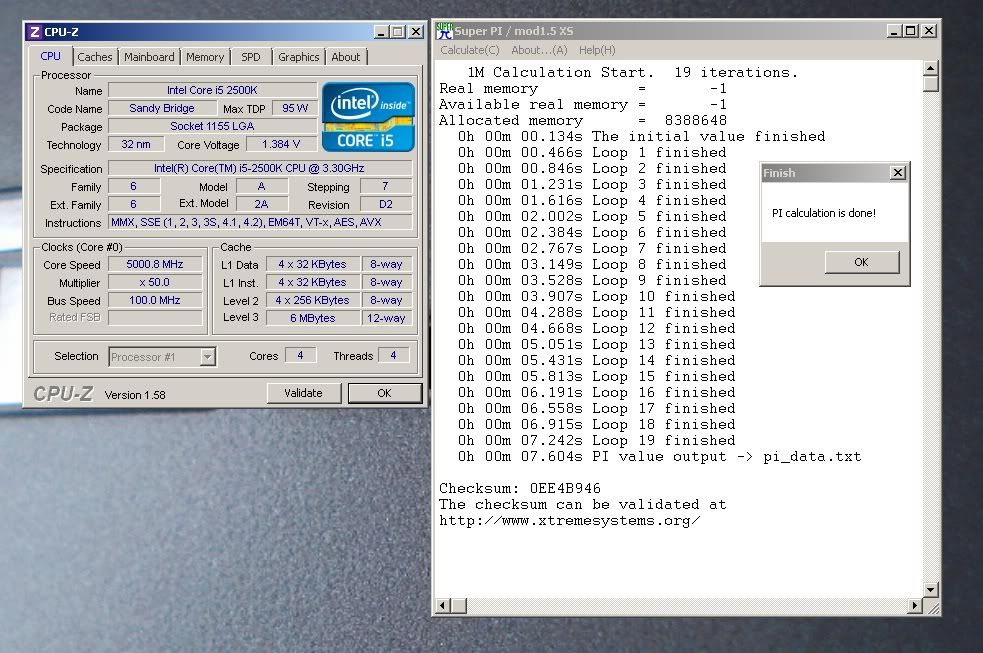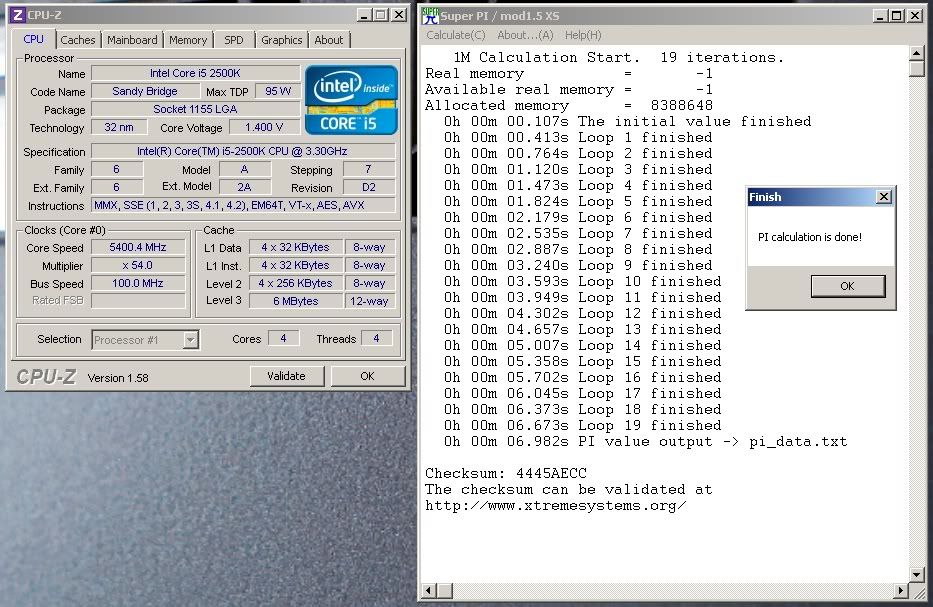I'm guessing this is fairly average? the Vid is around 1.411v at 4.6GHz and 4.9GHz, should I be greedy and buy another 2500K?
2500K: Batch No: 3138A838
4.9GHz = 1.408 load (prime95), 1.408v load (IBT 2.56) 1.424v idle. (Manual CPU Voltage = 1.43v BIOS)
4.9GHz = 1.400v load (prime95), 1.42v load (IBT 2.56), 1.01v to 1.06v idle. (Auto CPU Voltage)
4.8GHz = 1.336v load (prime95), 1.344v load (IBT 2.56) 1.352v idle. (Manual CPU Voltage = 1.36v BIOS)
4.7GHz = 1.296v load (prime95), 1.296v load (IBT 2.56) 1.312v idle. (Manual CPU Voltage = 1.32v BIOS)
4.6GHz = 1.384v load (prime95), 1.408v load (IBT 2.56) 1.01v to 1.06v idle. (Auto CPU Voltage)
4.6GHz = 1.280v load (prime95), 1.280v load (IBT 2.56) 1.296v idle. (Manual CPU Voltage = 1.30v BIOS)
Last edited:


 lol
lol