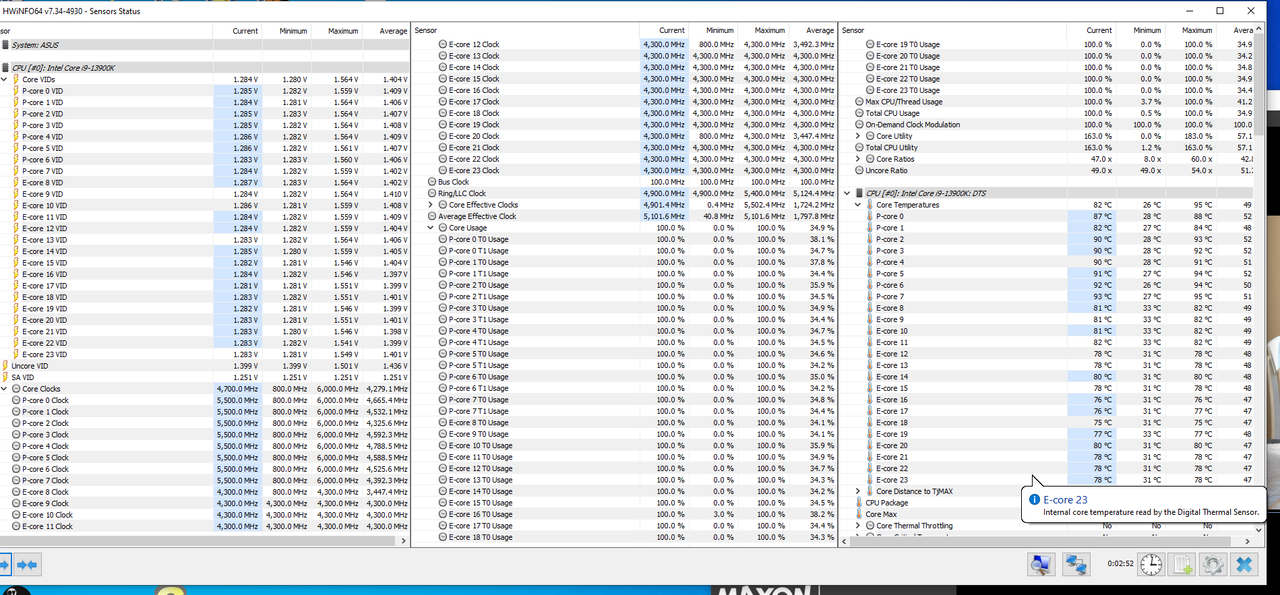Permabanned
- Joined
- 28 Sep 2018
- Posts
- 0
cant remember which TurboV version i have but it aint stable, sometimes applying can cause system to crash and lock up, somethings not right with it. And occasionally changing voltages drops the clocks 100hz
Dropbox - Error - Simplify your life
It's bugged for ecores but works for everything else.