Associate
What monitor would be best for each GPU?
4k 60Hz..?
I'm looking for something good for gaming, already have a 24" 1080p 144Hz screen for 'competitive' games, looking for something that's a bit better for 'cinematic' games (so decent colours/blacks, 60Hz refresh rate is fine, low response time though cos I hate motion blur).
Something like these?
£500 4k gsync https://www.overclockers.co.uk/acer...descreen-led-monitor-black-red-mo-097-ac.html
£300 4k non g-sync https://www.overclockers.co.uk/aoc-...g-widescreen-led-monitor-black-mo-044-ao.html
4k 60Hz..?
I'm looking for something good for gaming, already have a 24" 1080p 144Hz screen for 'competitive' games, looking for something that's a bit better for 'cinematic' games (so decent colours/blacks, 60Hz refresh rate is fine, low response time though cos I hate motion blur).
Something like these?
£500 4k gsync https://www.overclockers.co.uk/acer...descreen-led-monitor-black-red-mo-097-ac.html
£300 4k non g-sync https://www.overclockers.co.uk/aoc-...g-widescreen-led-monitor-black-mo-044-ao.html





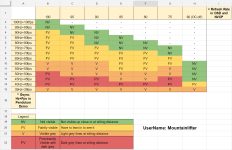
 ? That's also virtually unheard of on the curved 21:9 34 inch LG panel that's used in a number of different models (Dell, LG itself, Acer, Asus etc etc)
? That's also virtually unheard of on the curved 21:9 34 inch LG panel that's used in a number of different models (Dell, LG itself, Acer, Asus etc etc)