Soldato
I guarantee you've got scanlines fellas. There isn't an X34 or Asus PG348Q out there that hasn't. They both use the exact same LG panel, gsync module etc.
I didn't think I had them either, at first, but they do appear under very specific circumstances. It's not however the end of the world as there is a way to completely mitigate the scanline issue!Read on if intrerested...
The 'scanlines' (most visible on left hand half of screen) only appear under specific refresh rates vs actual framerate scenarios, along with whatever overclock setting you're running in the OSD - ie OFF, or 75,80,85,90,95,100. It's not just if Gsync is on either. It's more complex than that....
Most of this is from overclock.net http://www.overclock.net/t/1573121/acer-predator-x34-owners-club/370 with a bit of my own embellishments....
...X34 owners simply need to understand that they have to adjust their monitor's overclock to match the average frame rate of whatever game they're playing (ie to mitigate scanlines, framerate dips should be no more than 10-15fps compared to the set monitor's refresh rate, as seen in table image file).
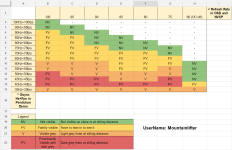
If you're averaging 80 frames per second in a game, then for that game you can to overclock to 80Hz (not just leave your overclock at 100Hz). If you're only averaging 60 frames in a game, then disable the overclock entirely (hugely important, especially as the lower the framerate, especially under 50FPS - the more prominent the scanlines are!). If you have a game in which you can run easily at 100 frames, then just max out the overclock.
I also find it hard to believe you have absolutely no backlight bleed. At all? That's also virtually unheard of on the curved 21:9 34 inch LG panel that's used in a number of different models (Dell, LG itself, Acer, Asus etc etc)
I will do some tests tonight as im interested to see the results.
Did you look at the pics i linked to in the post, the BLB isnt there.



