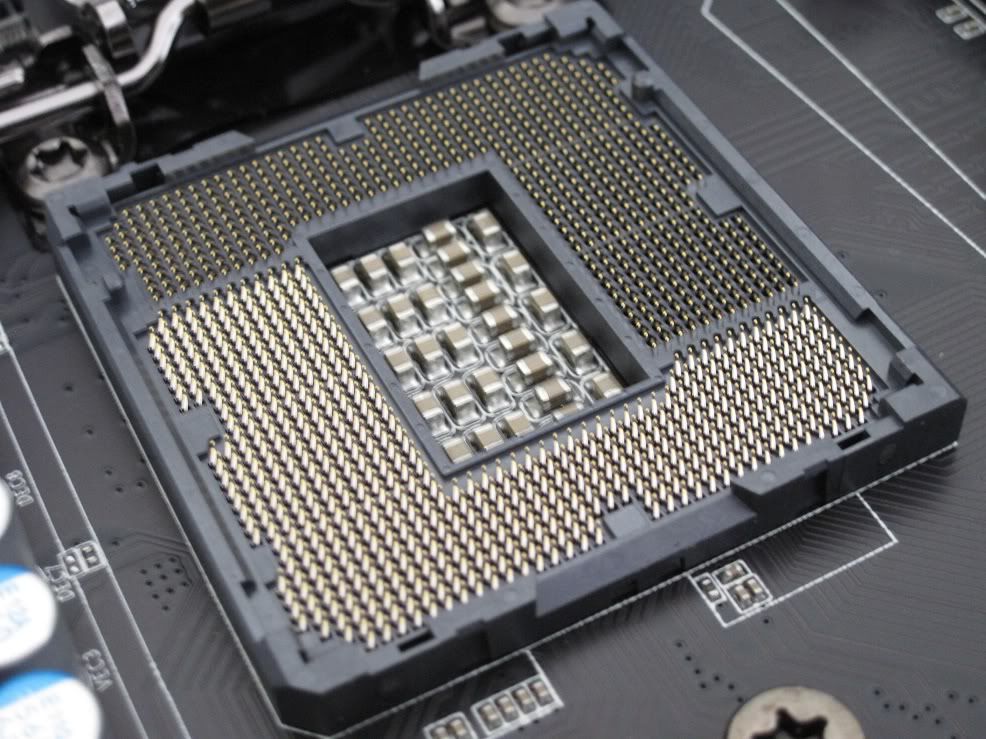I'll start things off by declaring, I didn't buy any of these faulty parts from OCUK... but maybe people wouldn't mind offering me any advice?
Problem 1
I have an i7 and an ASUS 1155 P8Z68-V PRO S/L. I sat the i7 in place, closed the clam down and it didn't sound all that right. I opened, reseated the i7 and carried on.
When everything was in place, I turned on and the light by the CPU came on, showing an issue with the CPU.
On inspection, I think one half of the pins on the mobo are squashed down flat. I assume they should all be pointing up. Can the pins have been squashed by me placing the clamp down improperly? In most CPU's I've fitted, the pins have been on the CPU and they slot into the motherboard, so I'm not very familiar with pins on the mobo... and no where for them to slot into. How is this supposed to work?
The only other thing that could be an issue here, there is an 8 pin power input on the mobo above the CPU, but I have just a 4 pin from my PSU. From what I can see in the manual, this is okay. Could this be why the red light is on, and in fact the mobo is fine, I just need a new PSU? (One is in the post)
Problem 2
With the machine not working, I set about putting all my old parts back into the case. On turning on, I don't remember if there was a noise, but then I definitely smelt something burning. The Crucial M4 SSD smelt of solder, so I'm guessing that blew.
When I plug back in my old HDD's, none of them are recorgnised by the old mobo, so I think something on that blew with the SSD.
So, all in all, a pretty terrible afternoon.
I've contacted Fonseca, who I bought the SSD from (through Amazon) as I'm fairly sure that is toast.
The mobo is from Amazon themselves. I'm thinking to wait to test it with the newer PSU, unless someone confirms this will make no difference.
Obviously, right now I'm wishing I'd just bought a pre-built from someone, but having built quite a few of my own PC's in the past, I didn't think I would have this much trouble.
Any comments, suggestions, help from anyone?
Problem 1
I have an i7 and an ASUS 1155 P8Z68-V PRO S/L. I sat the i7 in place, closed the clam down and it didn't sound all that right. I opened, reseated the i7 and carried on.
When everything was in place, I turned on and the light by the CPU came on, showing an issue with the CPU.
On inspection, I think one half of the pins on the mobo are squashed down flat. I assume they should all be pointing up. Can the pins have been squashed by me placing the clamp down improperly? In most CPU's I've fitted, the pins have been on the CPU and they slot into the motherboard, so I'm not very familiar with pins on the mobo... and no where for them to slot into. How is this supposed to work?
The only other thing that could be an issue here, there is an 8 pin power input on the mobo above the CPU, but I have just a 4 pin from my PSU. From what I can see in the manual, this is okay. Could this be why the red light is on, and in fact the mobo is fine, I just need a new PSU? (One is in the post)
Problem 2
With the machine not working, I set about putting all my old parts back into the case. On turning on, I don't remember if there was a noise, but then I definitely smelt something burning. The Crucial M4 SSD smelt of solder, so I'm guessing that blew.
When I plug back in my old HDD's, none of them are recorgnised by the old mobo, so I think something on that blew with the SSD.
So, all in all, a pretty terrible afternoon.
I've contacted Fonseca, who I bought the SSD from (through Amazon) as I'm fairly sure that is toast.
The mobo is from Amazon themselves. I'm thinking to wait to test it with the newer PSU, unless someone confirms this will make no difference.
Obviously, right now I'm wishing I'd just bought a pre-built from someone, but having built quite a few of my own PC's in the past, I didn't think I would have this much trouble.
Any comments, suggestions, help from anyone?