Hi,
I have Corsair 750D case and Maximus Hero VII MB.
I am not sure about few things that should be connected.
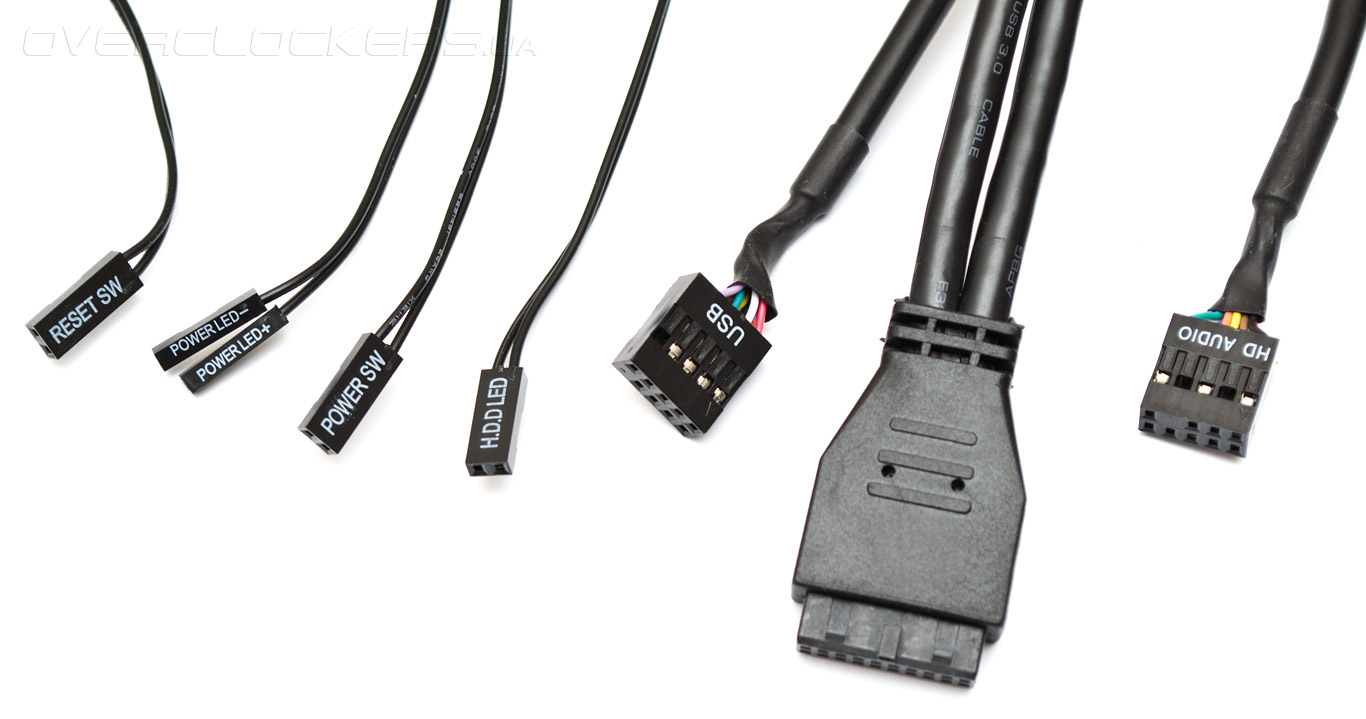
1. Which side of the cable is Power SW + and Power SW- H.D.D Led + and H.D.D - and Reset SW + and Reset SW -
I think the text on these cables should be facing down?
2. My motherboard has three ports for USB 2.0. But I am not sure to which I should connect the case cable marked as "USB". I am confused because there is this warning to never connect cable 1394 to USB ports as this will damage MB. I have no clue about the 1394.. I am also a bit confused by text "You can connect the front panel USB cable to the ASUS Q-Connector USB First and then install the Q Connector USB to the USB connector onboard if your chassis supports front panel USB ports.". Why would I need the Q-connector?

I have Corsair 750D case and Maximus Hero VII MB.
I am not sure about few things that should be connected.
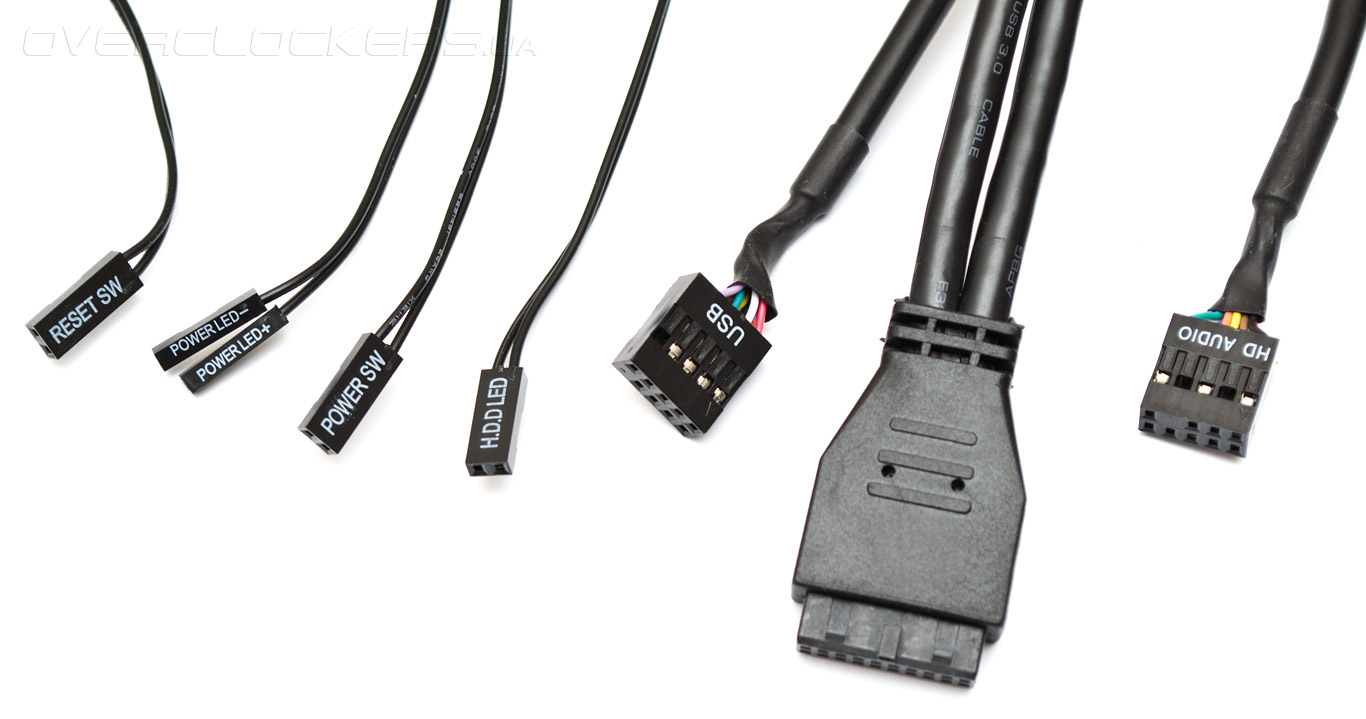
1. Which side of the cable is Power SW + and Power SW- H.D.D Led + and H.D.D - and Reset SW + and Reset SW -
I think the text on these cables should be facing down?
2. My motherboard has three ports for USB 2.0. But I am not sure to which I should connect the case cable marked as "USB". I am confused because there is this warning to never connect cable 1394 to USB ports as this will damage MB. I have no clue about the 1394.. I am also a bit confused by text "You can connect the front panel USB cable to the ASUS Q-Connector USB First and then install the Q Connector USB to the USB connector onboard if your chassis supports front panel USB ports.". Why would I need the Q-connector?

Last edited:


