Associate
- Joined
- 5 Jul 2007
- Posts
- 509
Need a 1Tb M.2 that is very reliable and will still be fast enough in a few years time. Hence....
Corsair Force MP600 4950/4250 1,700,000 MTBF
- or -
Samsung 970 Pro 3500/3300 1,500,000 MTBF
Thoughts ?. Currently using a Samsung SM951 MZVPV512HDGL and very happy hence a little apprehensive re moving to the Corsair...
Corsair Force MP600 4950/4250 1,700,000 MTBF
- or -
Samsung 970 Pro 3500/3300 1,500,000 MTBF
Thoughts ?. Currently using a Samsung SM951 MZVPV512HDGL and very happy hence a little apprehensive re moving to the Corsair...
Last edited: