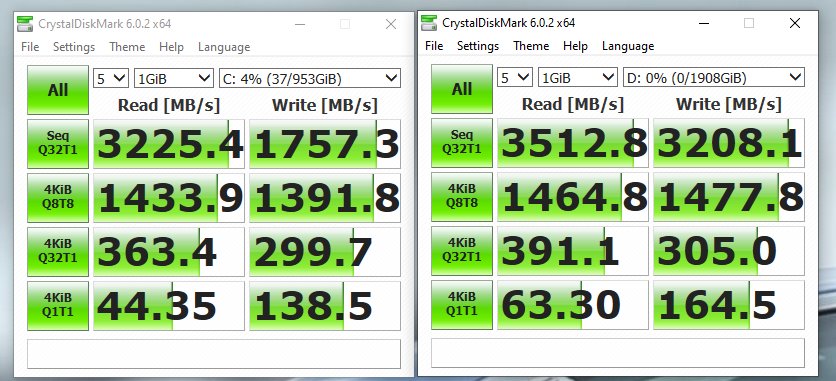I've currently got a 960GB SanDisk Ultra SSD and I'm finding myself getting towards 90% full so was wondering what the best course of action was for an upgrade?
Should I be looking to replace the existing drive with a 2TB (and if so, what sort - I've read a little about NVMe and M.2 but have no idea what the real-world speed differences are??) or whether I'd simply be better off adding a 2nd 1TB SSD and using that?
My mobo is a Gigabyte B450 Aorus Elite so I believe it supports NVMe!
Any recommendations on which drive to go for?
Should I be looking to replace the existing drive with a 2TB (and if so, what sort - I've read a little about NVMe and M.2 but have no idea what the real-world speed differences are??) or whether I'd simply be better off adding a 2nd 1TB SSD and using that?
My mobo is a Gigabyte B450 Aorus Elite so I believe it supports NVMe!
Any recommendations on which drive to go for?