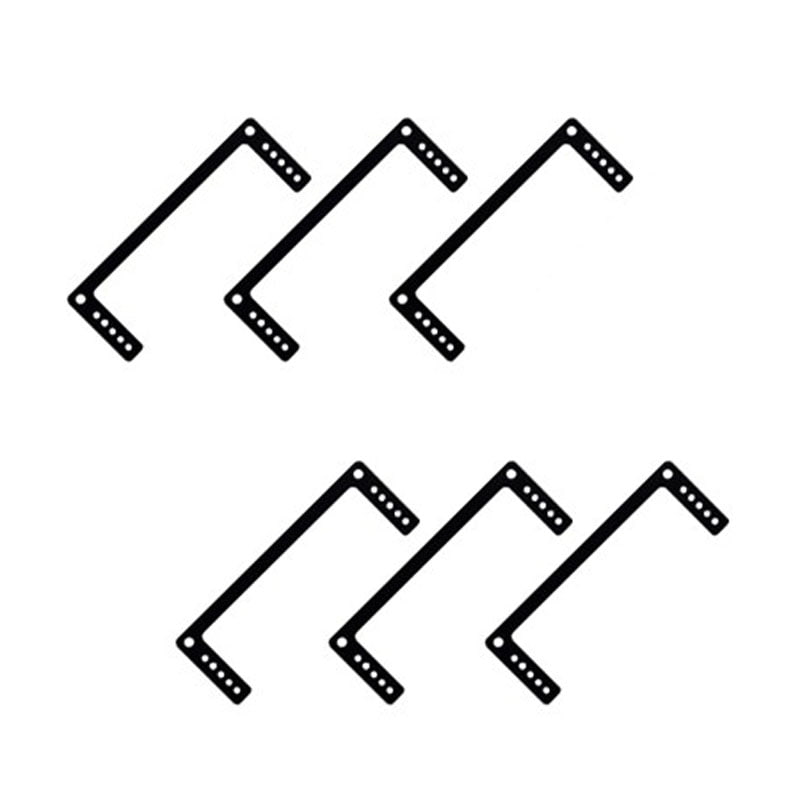Associate
Hi,
i am once again looking at mobo choices, i have a little more extra budget now for a mobo.
i orginally specd the Asus ROG Strix X670E-F Gaming WIFI but am now considering throwing and extra £100 at it. so far the choices could be either
MSI MPG X670E Carbon WiFi
Asus ROG Strix X670E-E Gaming
Asus ProArt X670E-Creator WiFi + Sound card for optical (ASUS why no SPDIF?)
The main focus of my work would be 3D modeling work, Unreal engine 5 work, some rendering, gaming and some video editing.
Probably all of these would do the job but would like some reason to consider buying one over another. All the motherboads are to expensive imo, but thats the world we currently live in so will just have to accept it.
Anyway I would love your thoughts
Thanks
Paul
i am once again looking at mobo choices, i have a little more extra budget now for a mobo.
i orginally specd the Asus ROG Strix X670E-F Gaming WIFI but am now considering throwing and extra £100 at it. so far the choices could be either
MSI MPG X670E Carbon WiFi
Asus ROG Strix X670E-E Gaming
Asus ProArt X670E-Creator WiFi + Sound card for optical (ASUS why no SPDIF?)
The main focus of my work would be 3D modeling work, Unreal engine 5 work, some rendering, gaming and some video editing.
Probably all of these would do the job but would like some reason to consider buying one over another. All the motherboads are to expensive imo, but thats the world we currently live in so will just have to accept it.
Anyway I would love your thoughts
Thanks
Paul
Last edited: