Caporegime
And and AMD GPU, preferably similar to mine, or any will do.
I want to compare a Metro 2033 Game bench with Advanced Physx.
I want to compare a Metro 2033 Game bench with Advanced Physx.

Please remember that any mention of competitors, hinting at competitors or offering to provide details of competitors will result in an account suspension. The full rules can be found under the 'Terms and Rules' link in the bottom right corner of your screen. Just don't mention competitors in any way, shape or form and you'll be OK.

But it will still be inferior to an Nvidia setup seeing as Physx in Metro is an Nvidia implemented feature.



That's with a 7970 and an 8150, which is running at 4.1Ghz with 4.4/4.6 turbo.
Looks like my results are pretty poor compared.



I dont see why you are so interested in this, I doubt it runs very well. Nvidia have made sure of that.
By the time there are cpu's fast enough to run physx, we will have even faster gpu's or no cpu's at all.
I can turn off Phsyx on the GPU and do another run.
Just went into the NV control panel and set Physx to CPU.
Performance as expected is terrible running Physx on the CPU.
Minimum frame rates well under 10 and averages in the 30's why would you want that.
 but its impossible to compare Avg FPS when your running SLI GTX 680 against a 7870.
but its impossible to compare Avg FPS when your running SLI GTX 680 against a 7870.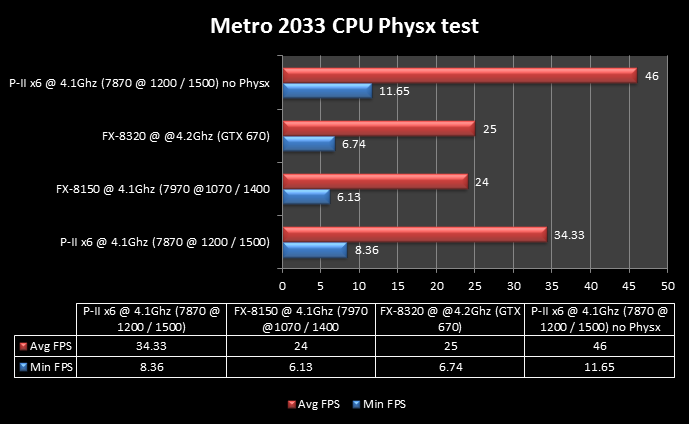
Physx runs in x87 on the CPU, PD has to do x87 in software emulation.............and you were expecting what exactly?

I think humbug does
Actually it runs quite well on the Intel chips.
I had no trouble averaging in the 70's on the test with a 3820
CPU Physics


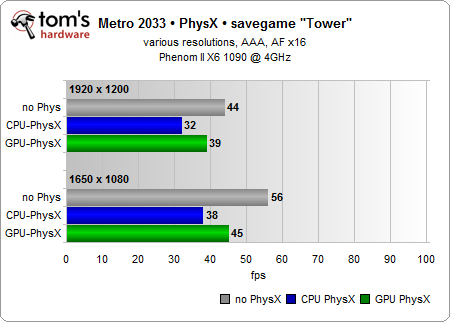
Performing these benchmarks with a powerful main graphics card and a dedicated PhysX card was a deliberate choice, given that a single Nvidia card normally suffers from some performance penalties with GPU-based PhysX enabled. Things would get quite bad in this already-GPU-constrained game. In this case, the difference between CPU-based PhysX on a fast six-core processor with well-implemented multi-threading and a single GPU is almost zero.
Stop trying to draw a conclusion that suits you.
Simple fact.
I used 2 GPU's, ran on AMD average frame rate low 30's
Same 2 GPU's ran on Intel average frame rate low 70'
You have a bottleneck in your GPU that is masking the weakness in your CPU.
I simply removed the bottleneck and allowed the CPU to be tested.
Which after all was your intention.

Erm.... Humbug..... His post makes it sound like he's used his FX8320 with the 680's too for this.
You know, since he has an FX8320 and says ;
I don't really know or care, has nothing to do with what I posted.
But you went off on the guy for absolutely no reason whatsoever, it's not his fault you're unable to read he used his 680 SLI on both his AMD set up and Intel set up.
How's a 680 SLI and higher clocked 3820 slower than a 2500k and 680? (Your first link).
Meh.
I think you're forgetting where he used the 680's with the FX8320...
I really can't be fussed with this, all you'll do is move the goal posts, ignore something, make another mistake, misread another thing and so on and so forth.
I mean, you've done most of that this thread already.
I didn't realise i would have to spoon feed humbug but here goes.
The test you are running is hard on GPU's
A single GPU such as a 680 or 7970 will only average high 40's. maybe low 50's on a highly overclocked card.
Now you wanted to test CPU Physx.
I did the test using 2 cards which are capable of 90+ frames per second.
The result when using the CPU to do the Physx, a miserable 30 FPS with the FX 8320.
For comparison i used an Intel 3820 running at the same clock speed as the FX 8320 4.6GHz.
Actually 4625 because you have to use the 125 strap as they have only partially unlocked multis.
That when doing the Physx was able to sustain a much higher FPS as i showed over 70.
Now had i used one card the result would have been in the 40's.
The GPU would have been the throttle not the CPU.
Understand now ?
One GPU and you will not see the max Physx capability of an Intel CPU using your test settings.
Did a metro run on my FX 8320. 4.6Ghz
680 SLI

I can turn off Phsyx on the GPU and do another run.
Just went into the NV control panel and set Physx to CPU.
Performance as expected is terrible running Physx on the CPU.
Minimum frame rates well under 10 and averages in the 30's why would you want that.
FX8320 4.6Ghz Physx running on CPU

It also runs off the CPU if you don't have an Nvidia GPU.

Actually it runs quite well on the Intel chips.
I had no trouble averaging in the 70's on the test with a 3820
CPU Physics

One GPU and you will not see the max Physx capability of an Intel CPU using your test settings.

