A friend of mine built my PC for me today. These are the specs
PC Case – Fractal Design Meshify 2
Memory - Crucial Ballistix MAX 32GB 4000Mhz.
CPU - i9-11900KF
Heatsink - be quiet! dark rock pro 4
Graphics card - RTX 3080
Motherboard ASUS ROG STRIX Z590-E GAMING
SSD - WD Black SN850 2TB M.2 PCIe 4.0 NVMe
Power supply Corsair HX 1000w
I have installed windows 10 home (October 2020 edition), windows updates, installed the graphics card drivers, and also installed all the drivers from the Asus website for my motherboard.
Depsite installing all the drivers when I go to device manager I am seeing lots of things not installed.
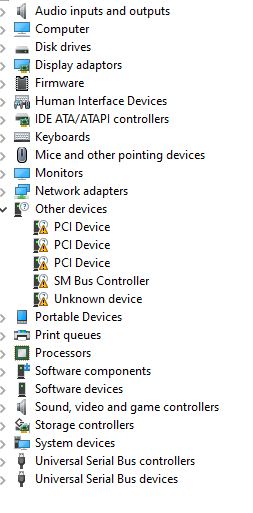
When I tell Windows to look for drivers it doesn't find any.
Does anybody have any ideas as to why I have so many devices missing drivers?
PC Case – Fractal Design Meshify 2
Memory - Crucial Ballistix MAX 32GB 4000Mhz.
CPU - i9-11900KF
Heatsink - be quiet! dark rock pro 4
Graphics card - RTX 3080
Motherboard ASUS ROG STRIX Z590-E GAMING
SSD - WD Black SN850 2TB M.2 PCIe 4.0 NVMe
Power supply Corsair HX 1000w
I have installed windows 10 home (October 2020 edition), windows updates, installed the graphics card drivers, and also installed all the drivers from the Asus website for my motherboard.
Depsite installing all the drivers when I go to device manager I am seeing lots of things not installed.
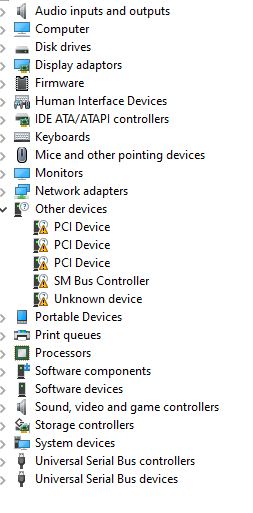
When I tell Windows to look for drivers it doesn't find any.
Does anybody have any ideas as to why I have so many devices missing drivers?

