How come you buy/build a PC with all the current hardware and it speeds along happily. Six years down the line it ends up all bloated and sluggish when nothing has changed, same software, same web browser, nothing else.
Is it some conspiracy theory to make you get a new machine with the current up to date tech, just for the same thing to happen again a few years down the line...?
The software changes, windows gets bloated with updates, browser is constantly updating, website content is constantly heavier, etc...
CCleaner, etc, ran regularly but just goes slow again after a day.
Did you notice a difference after a run of Ccleaner ?

I have never really noticed any change.
Do a fresh Windows install ( using a new image, not one that needs 100+ updates that each install and fragment the hell out of the hdd individually) on a formatted partition. Use low res browsers ( Opera, Green browser), run no realtime AV ( biggest slowdown of em all), disable I/O heavy crud like file indexing, automatic backups and automatic updates. And see the result, Windows will fly.
Or on your current install, you'd need a defragmenter, that not only defragments the files, but also puts files in the same folder beside each other. You're still losing a hell of a lot on seek time, if all the files in a folder are elsewhere on the hdd, despite the files individually being in 1 piece/defragmented. Long story short, windows update makes a mess out of the file system.
The biggest slowdown on any non SSD pc ( and SSD pc's too, just to a lesser extent) are i/o ops, the hdd/ssd is simply to slow. Though with a low end Conroe, CPU lag is also starting to be an issue. ( a quicker c2q is usually still more than fast enough, hell it's still a faster cpu than probably most laptop cpu's sold these days.)
tl:dr: Windows ( update) makes a mess of the filesystem.
If you only browse the net and read mail, install an OS suited better for this: Chrome OS or Lubuntu.
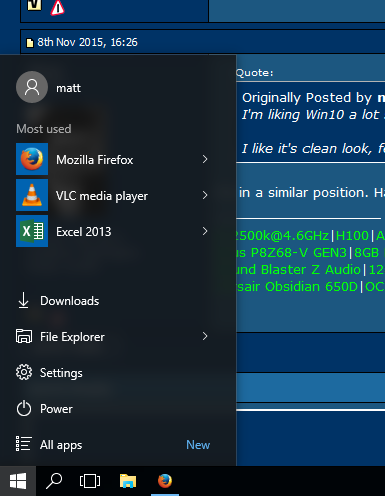




 I have never really noticed any change.
I have never really noticed any change.