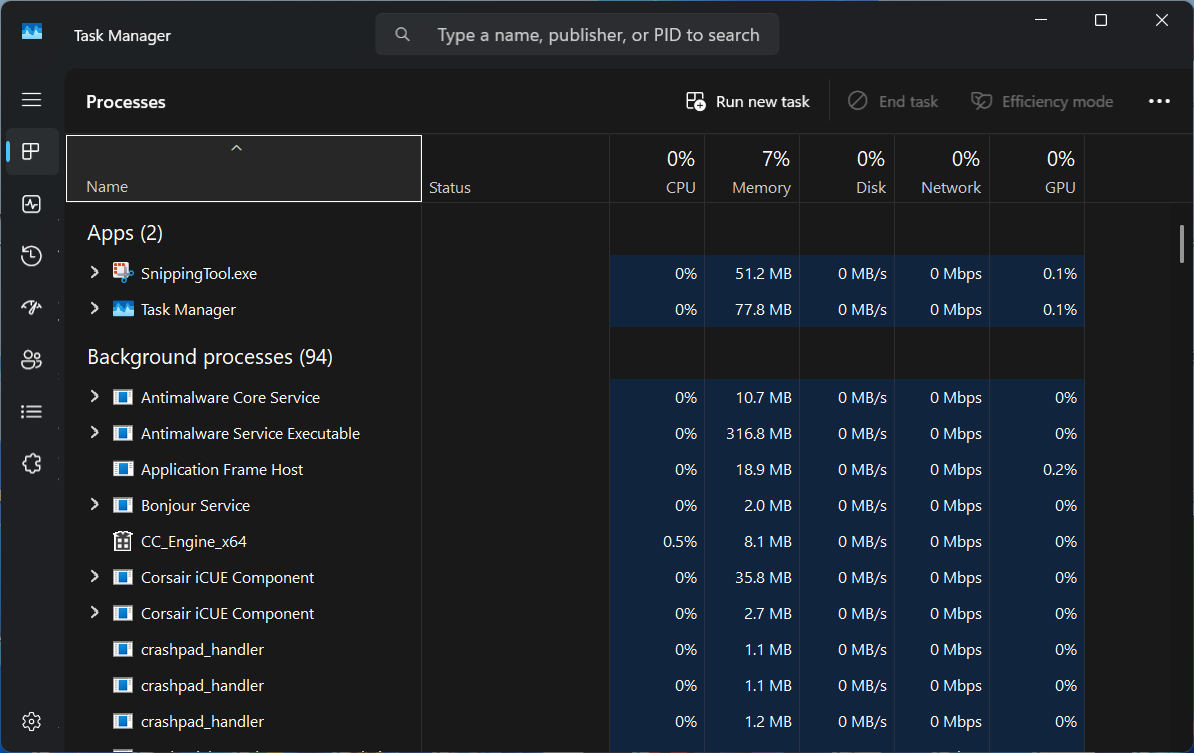Microsoft have posted numerous conflicting advice on this over the years but yet you couldn't even quote them?I disagreed and also Microsoft disagreed with you.
And you'd be wrong because the 1.5-2x ram thing for paging file is rubbish and has been debunked numerous times.250GB is not enough if you got 128GB RAM.
Since back to Windows XP, Microsoft recommended to set page file 1.5 to 2 times the size of total system RAM.

How to Manage Your Virtual Memory (Page File) In Windows
Introduction A Page File acts as an overflow for your system memory (RAM) when you have too many applications running at one time. However, it is constantly being used by Windows to store temporary data regardless of how much RAM you have instal...dovetailgames.freshdesk.com
I have servers at work with 512Gb of RAM, they run 24/7 without having a 2TB paging file.
Here's what Mark Russinovich (of sysinternals and now Azure CTO fame amongst other things) had to say:
How Big Should I Make the Paging File?
Perhaps one of the most commonly asked questions related to virtual memory is, how big should I make the paging file? There’s no end of ridiculous advice out on the web and in the newsstand magazines that cover Windows, and even Microsoft has published misleading recommendations. Almost all the suggestions are based on multiplying RAM size by some factor, with common values being 1.2, 1.5 and 2. Now that you understand the role that the paging file plays in defining a system’s commit limit and how processes contribute to the commit charge, you’re well positioned to see how useless such formulas truly are.

Pushing the Limits of Windows: Virtual Memory
learn.microsoft.com
My previous system had 32GB with completed memory dump but when I upgraded to current system with massive 128GB RAM, Windows changed settings and I noticed system used small memory dump (256KB) instead.
What happened when I tried to changed to completed memory dump?
I received a warning message.

Full memory dump is of no use to anyone other than people debugging and has nothing to do with paging file.
Last edited: