Associate
- Joined
- 22 Aug 2010
- Posts
- 2,212
- Location
- In My Command Center
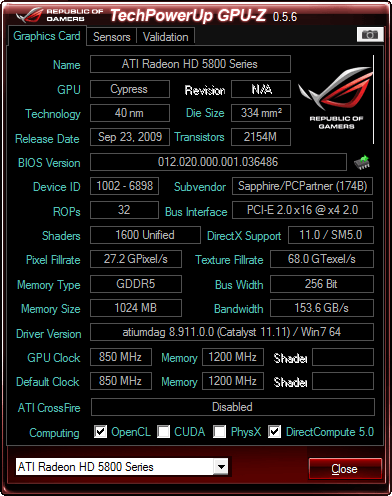
as above my gpu is showing that it is running at x4 when it is able to run at x16?
why is this and will it effect my graphics performance?
Please remember that any mention of competitors, hinting at competitors or offering to provide details of competitors will result in an account suspension. The full rules can be found under the 'Terms and Rules' link in the bottom right corner of your screen. Just don't mention competitors in any way, shape or form and you'll be OK.
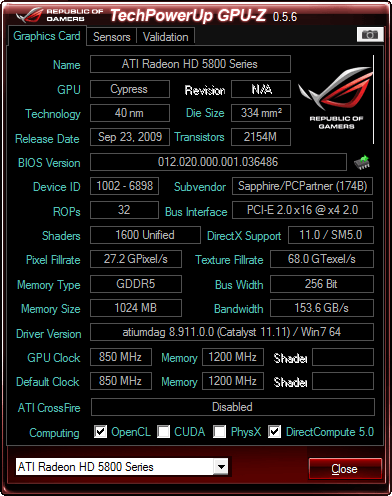

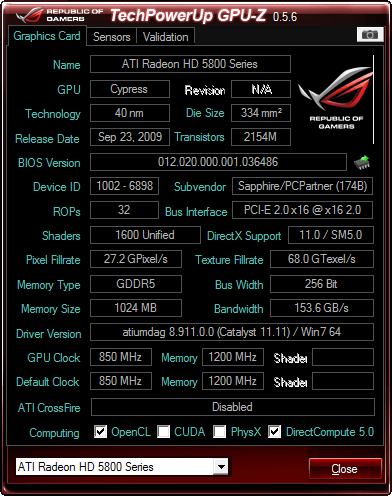
You had me worried for a minute when I read the first part of your post.


Moral of the story being that the pub solves all problems??
You're welcome.
You had me worried for a minute when I read the first part of your post.
Had same issue with my 580, I put it in, and it was running at x1 (LOL) performance was really horrible, and I couldnt work out why.
Until I spotted it in gpu-z.... reseated and it worked fine.
Guess we just need to learn to not be sloppy when installing PC bits
I don't think I explained that very well but hopefully you get the idea.

Also, you will find that your GPU will automatically drop the PCI-E speed if it's not in use.
At least my 560Ti does, it'll drop to 4x PCI-E when it's just sat on the desktop, run a game and it'll ramp back up to 16x PCI-E 2.0.
I've never seen that with AMD/ATI cards.
Perhaps it's an Nvidia thing.


 . Good luck with your new Rampage setup and do post some pictures when you have it up and running
. Good luck with your new Rampage setup and do post some pictures when you have it up and running  .
.

