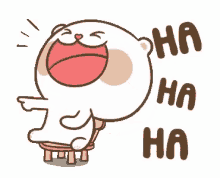Big performance difference with a modified RTX 3070 with 16GB of VRAM, in Watch Dogs Legion:
Framerate 0.1 Low - 24 FPS with 8GB VRAM.
Framerate 0.1 Low - 45 FPS with 16GB VRAM.
Also, much reduced freezing and stuttering. Info found here:
https://videocardz.com/newz/nvidia-geforce-rtx-3070-with-16gb-memory-tested
The game is using a few hundred MB (around 8332MB) more than the unmodified RTX 3070 has available (tested on high or Ultra settings).
You can avoid these problems by setting the texture resolution to 'Medium' on 4K resolution, if you have a graphics card with 8GB or less of VRAM.
Framerate 0.1 Low - 24 FPS with 8GB VRAM.
Framerate 0.1 Low - 45 FPS with 16GB VRAM.
Also, much reduced freezing and stuttering. Info found here:
https://videocardz.com/newz/nvidia-geforce-rtx-3070-with-16gb-memory-tested
The game is using a few hundred MB (around 8332MB) more than the unmodified RTX 3070 has available (tested on high or Ultra settings).
You can avoid these problems by setting the texture resolution to 'Medium' on 4K resolution, if you have a graphics card with 8GB or less of VRAM.


 So yeah, you can use it, when you know how to/have special use cases. Not got to the VRAM yet, as nothing to buy GPU wise, but I'm hoping to get 8 or really 12GB+ vram for playing with AI models...
So yeah, you can use it, when you know how to/have special use cases. Not got to the VRAM yet, as nothing to buy GPU wise, but I'm hoping to get 8 or really 12GB+ vram for playing with AI models...