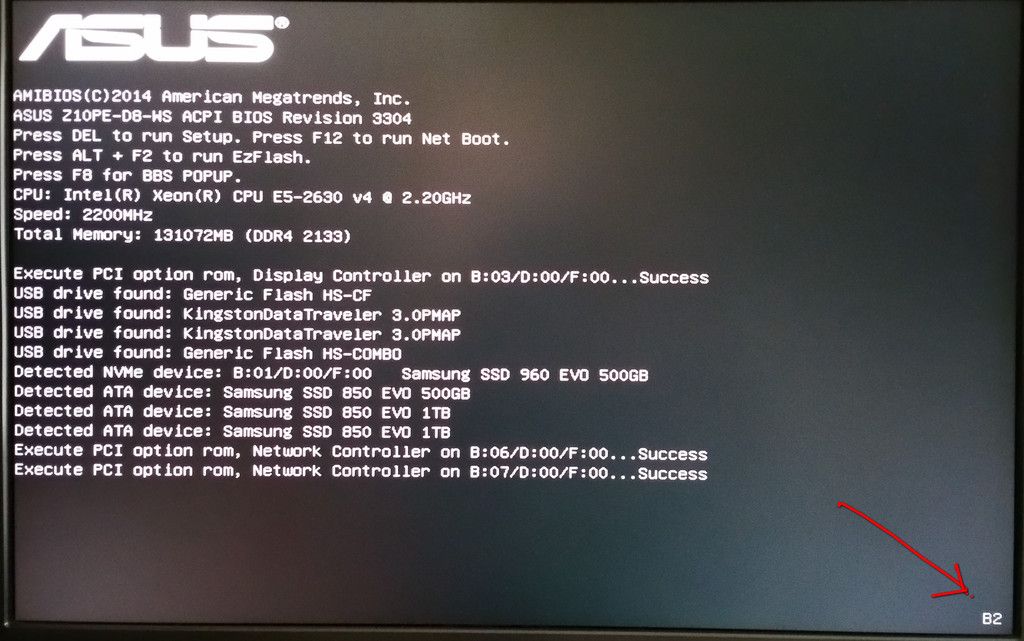This comes up a lot and usually, I just type msconfig/Boot tab then go to advanced and select safe mode.
On this occasion, I cannot do this as I have a black screen so I cannot enter Win10. I have tried the usual suspects F8 etc.
The problem has been caused because I was trying to get the Task Manager to show my two processors on my Asus Z10PE-D8 WS Motherboard.
I entered the system Configuration/Boot Advanced options and changed the number of processors and the maximum memory to their highest amount.
For whatever reason, the system did not like this so, on reboot, I now have a black screen. If I can get into safe mode hopefully I can change this back.
Any Ideas as to how to enter safe mode without entering the win 10 1st?
Thanks
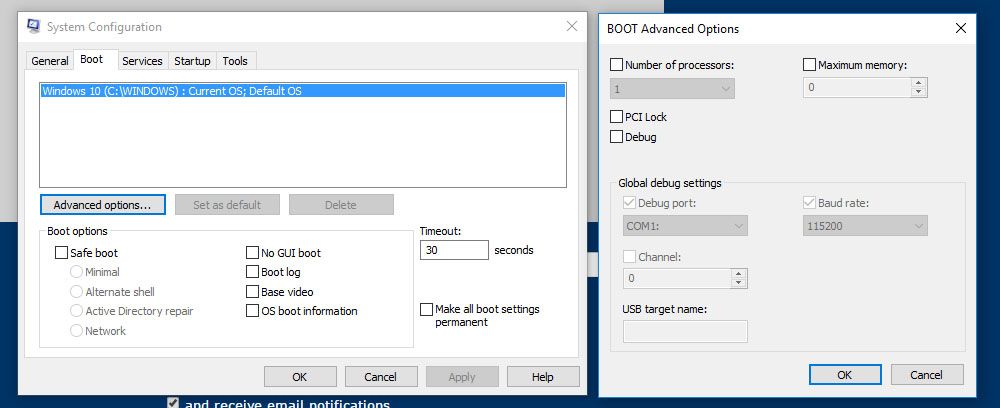
.
On this occasion, I cannot do this as I have a black screen so I cannot enter Win10. I have tried the usual suspects F8 etc.
The problem has been caused because I was trying to get the Task Manager to show my two processors on my Asus Z10PE-D8 WS Motherboard.
I entered the system Configuration/Boot Advanced options and changed the number of processors and the maximum memory to their highest amount.
For whatever reason, the system did not like this so, on reboot, I now have a black screen. If I can get into safe mode hopefully I can change this back.
Any Ideas as to how to enter safe mode without entering the win 10 1st?
Thanks
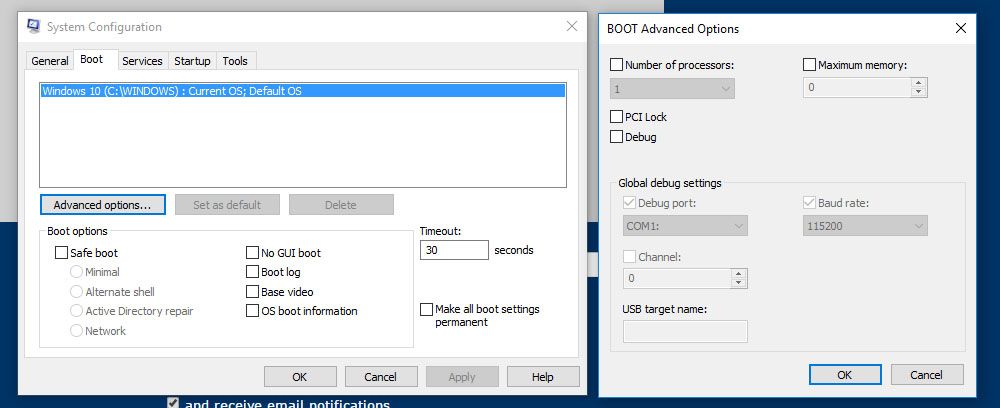
.