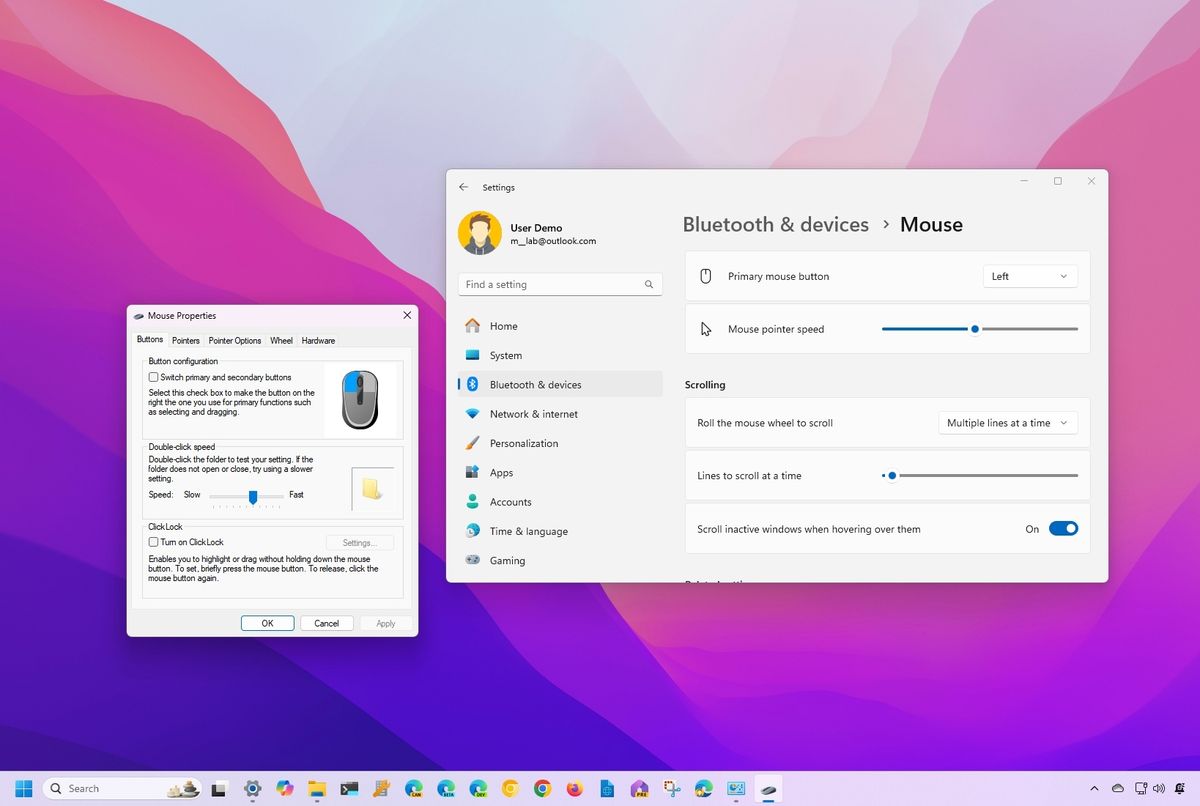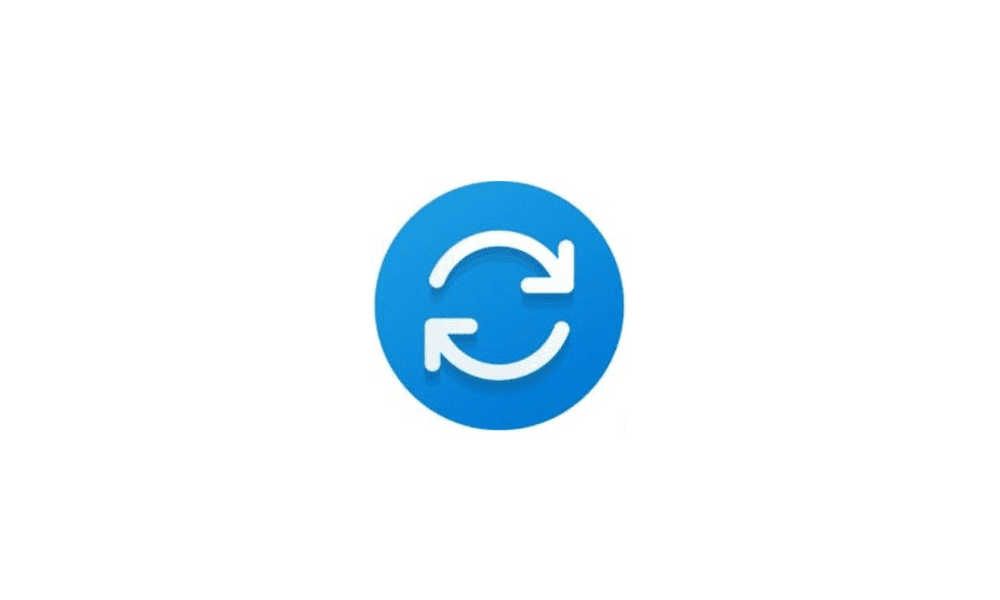Having just acquired an Asus Helios gaming laptop this is my first experience of Windows 11, having used 10 up to now.
The laptop revision first appeared Jan 2024 and my bios is on 1.6 which seems to date from May 24. So I'd assume all my asus drivers are also from around that time.
Running Windows update I was shocked to see a long list of available updates to drivers and the bios update I am being offered pre dates what I have !!!
That makes me very nervous about applying any driver updates just in case it's forcing older versions on me. Why is Microsoft offering this when it can't even get the basics right offering me an old bios!?
Is there anyway to stop win 11 offering driver updates? It was an option in Windows 10. Also there's no description with each driver update so I've no idea what it relates to.
The laptop revision first appeared Jan 2024 and my bios is on 1.6 which seems to date from May 24. So I'd assume all my asus drivers are also from around that time.
Running Windows update I was shocked to see a long list of available updates to drivers and the bios update I am being offered pre dates what I have !!!
That makes me very nervous about applying any driver updates just in case it's forcing older versions on me. Why is Microsoft offering this when it can't even get the basics right offering me an old bios!?
Is there anyway to stop win 11 offering driver updates? It was an option in Windows 10. Also there's no description with each driver update so I've no idea what it relates to.