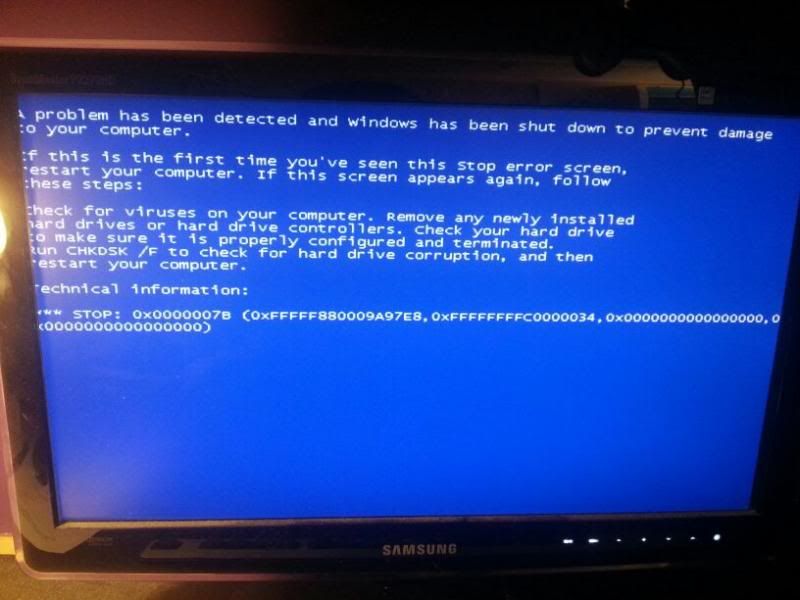Hi guys, just bought a new system from OCUK and put it together myself.
I can install XP 32bit fine, tried a "modded" version of XP 64 bit and it worked for a day then crashed, so I ditched that. I want a 64bit OS to allow me to see all 8GB of RAM as I'm only seeing 2.5gb on XP 32bit. Whenever I install Win7 64, the installation completes, restarts the pc then gives a 1sec flash of the BSOD and then just loops over and over again.
Google says it may be a bios version issue, but I'm not sure where to go from here as my mobo is on the latest bios already.
I'm running the system on XP 32 bit at the moment, but it's not quite right, getting errors here and there and certain things wont run (like IE for instance). It's all doing my head in!
Thanks in advance!
the items I purchased are
AMD A8-5500 3.20GHz Quad core,
Asrock FM2A55M-DGS DDR3 Motherboard,
Patriot Viper 3 8GB 1600MHz,
Stock AMD CPU Cooler
(As a bundle)
Toshiba 1tb HDD
Basic case including 500w psu
Got my old HDD connected in there too for additional storage.
I can install XP 32bit fine, tried a "modded" version of XP 64 bit and it worked for a day then crashed, so I ditched that. I want a 64bit OS to allow me to see all 8GB of RAM as I'm only seeing 2.5gb on XP 32bit. Whenever I install Win7 64, the installation completes, restarts the pc then gives a 1sec flash of the BSOD and then just loops over and over again.
Google says it may be a bios version issue, but I'm not sure where to go from here as my mobo is on the latest bios already.
I'm running the system on XP 32 bit at the moment, but it's not quite right, getting errors here and there and certain things wont run (like IE for instance). It's all doing my head in!
Thanks in advance!
the items I purchased are
AMD A8-5500 3.20GHz Quad core,
Asrock FM2A55M-DGS DDR3 Motherboard,
Patriot Viper 3 8GB 1600MHz,
Stock AMD CPU Cooler
(As a bundle)
Toshiba 1tb HDD
Basic case including 500w psu
Got my old HDD connected in there too for additional storage.